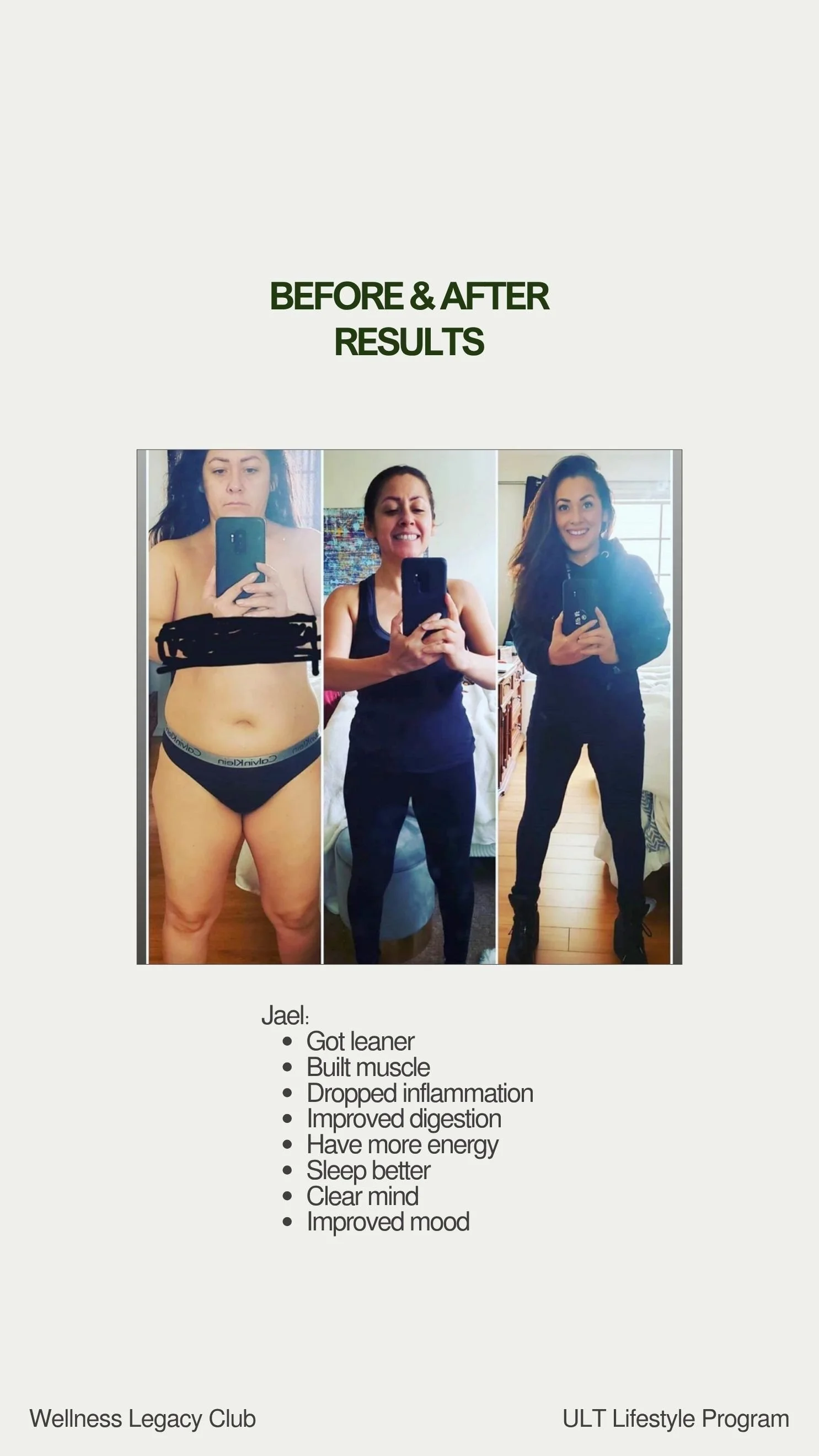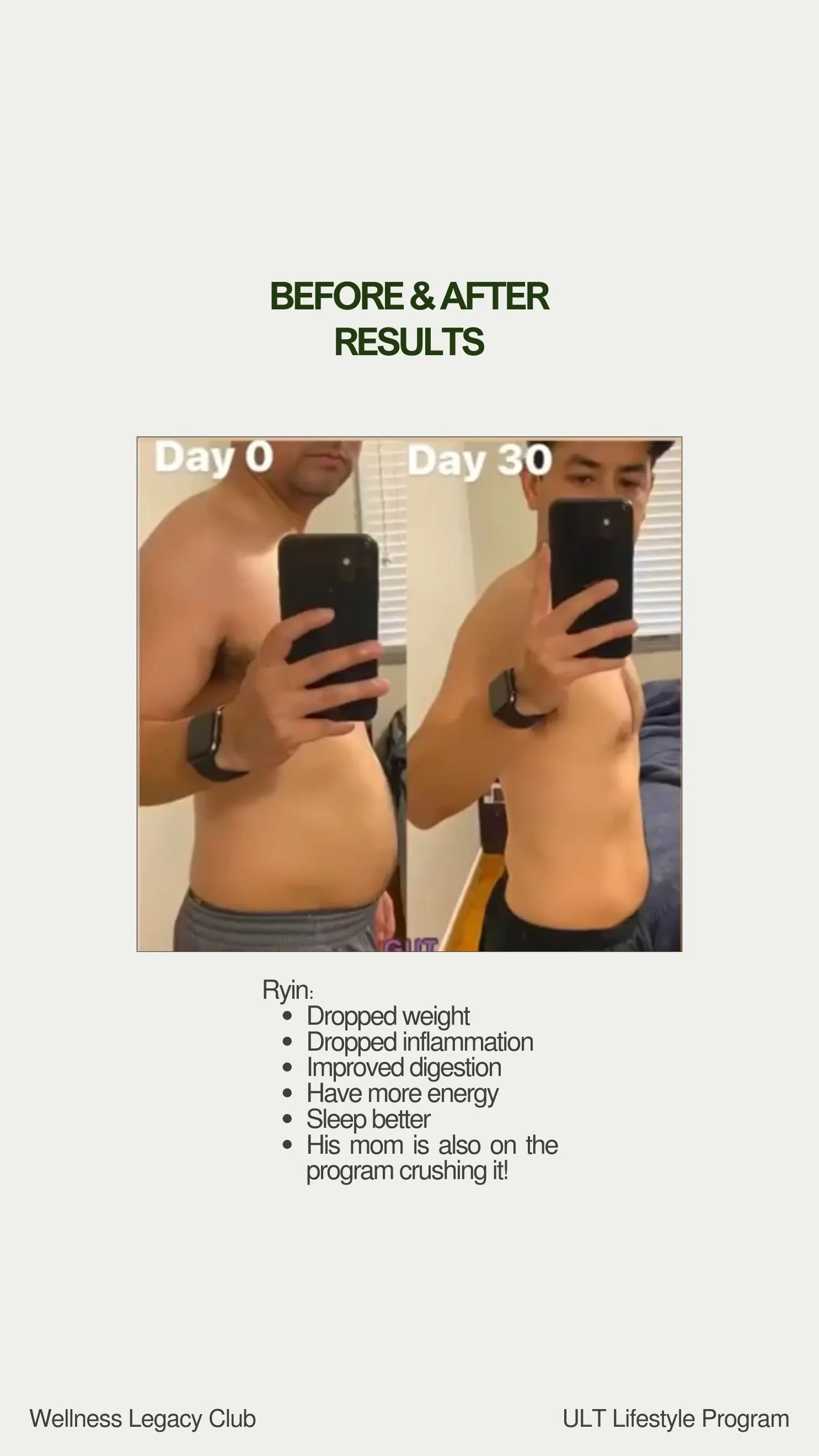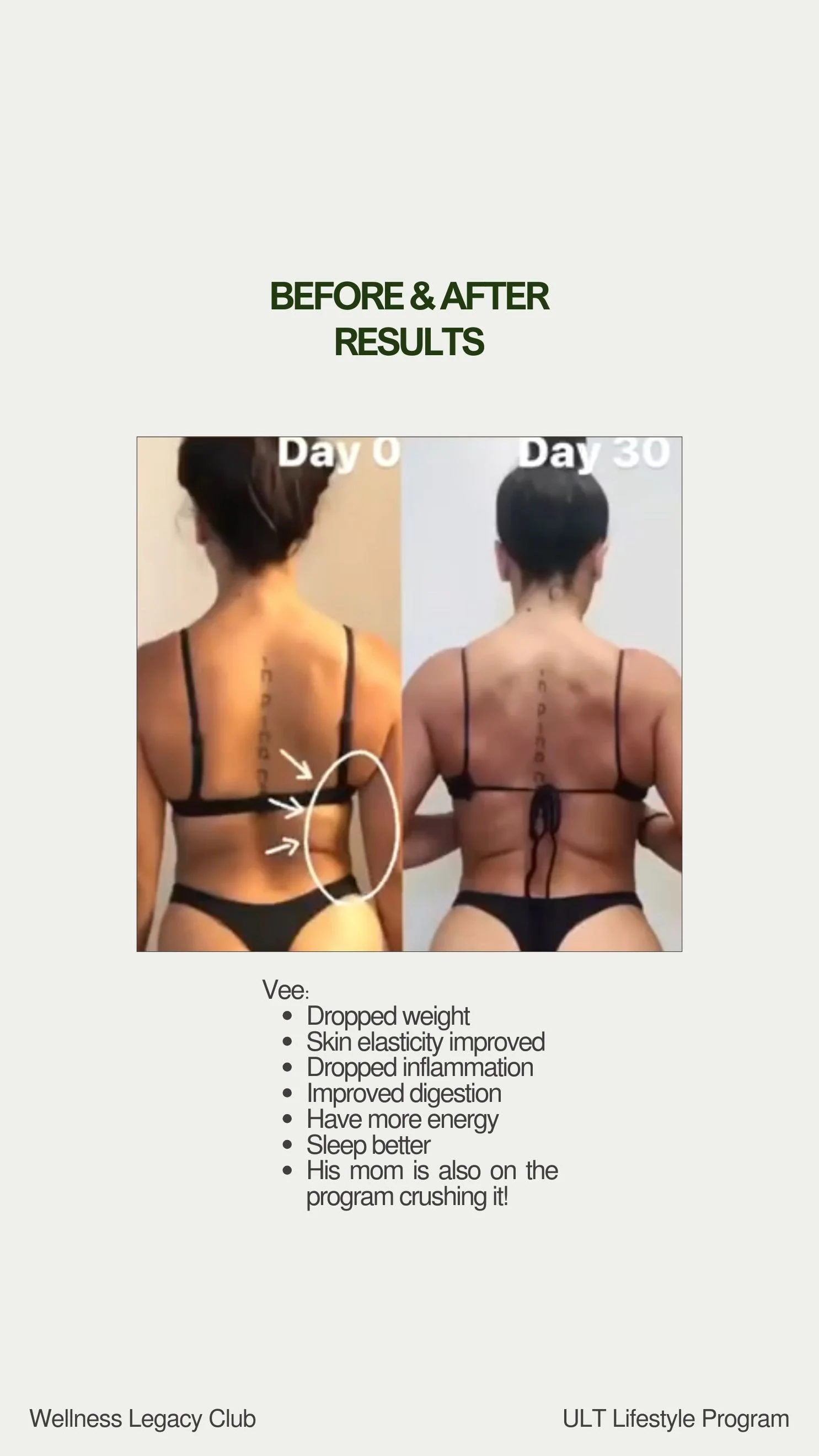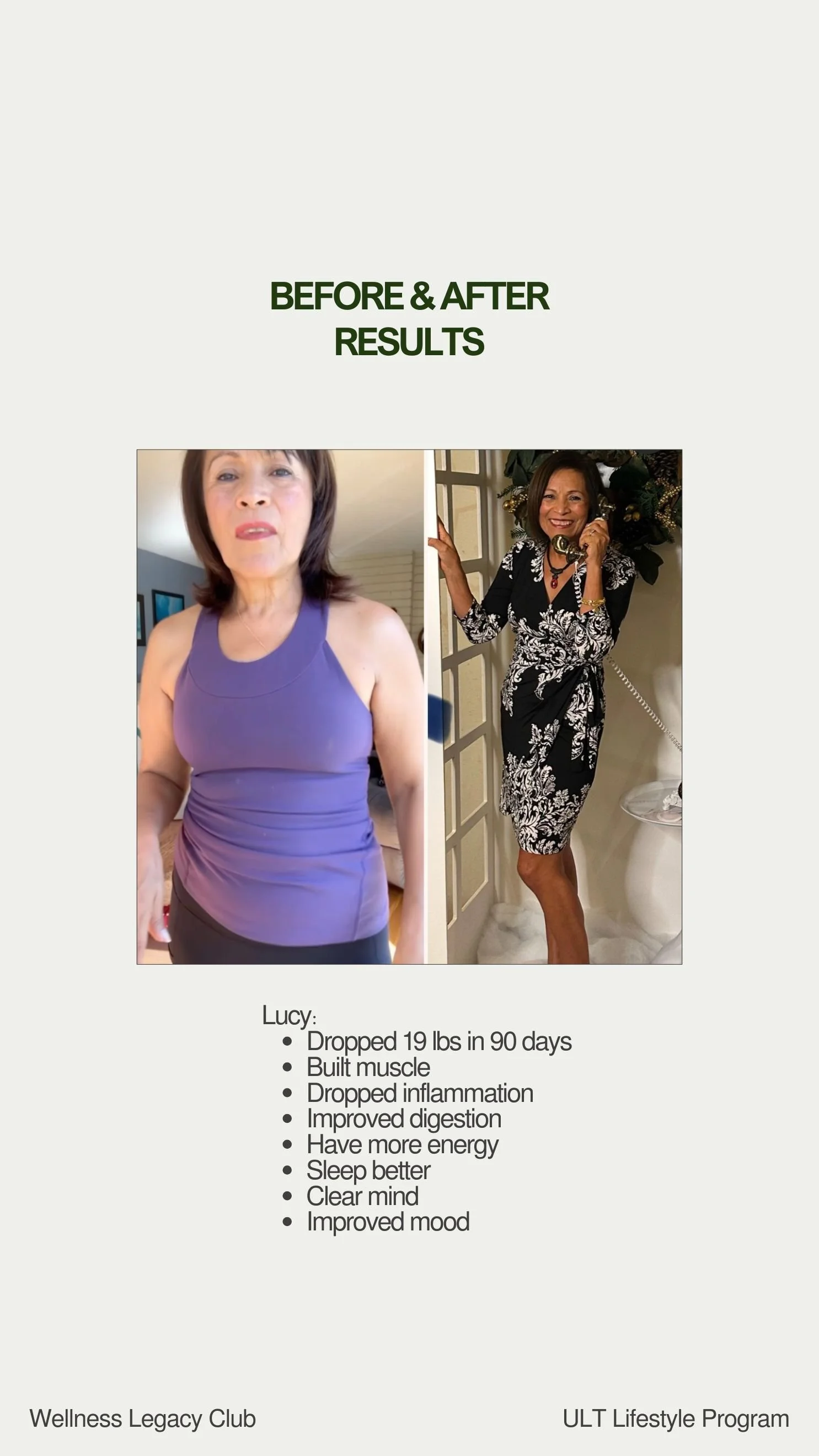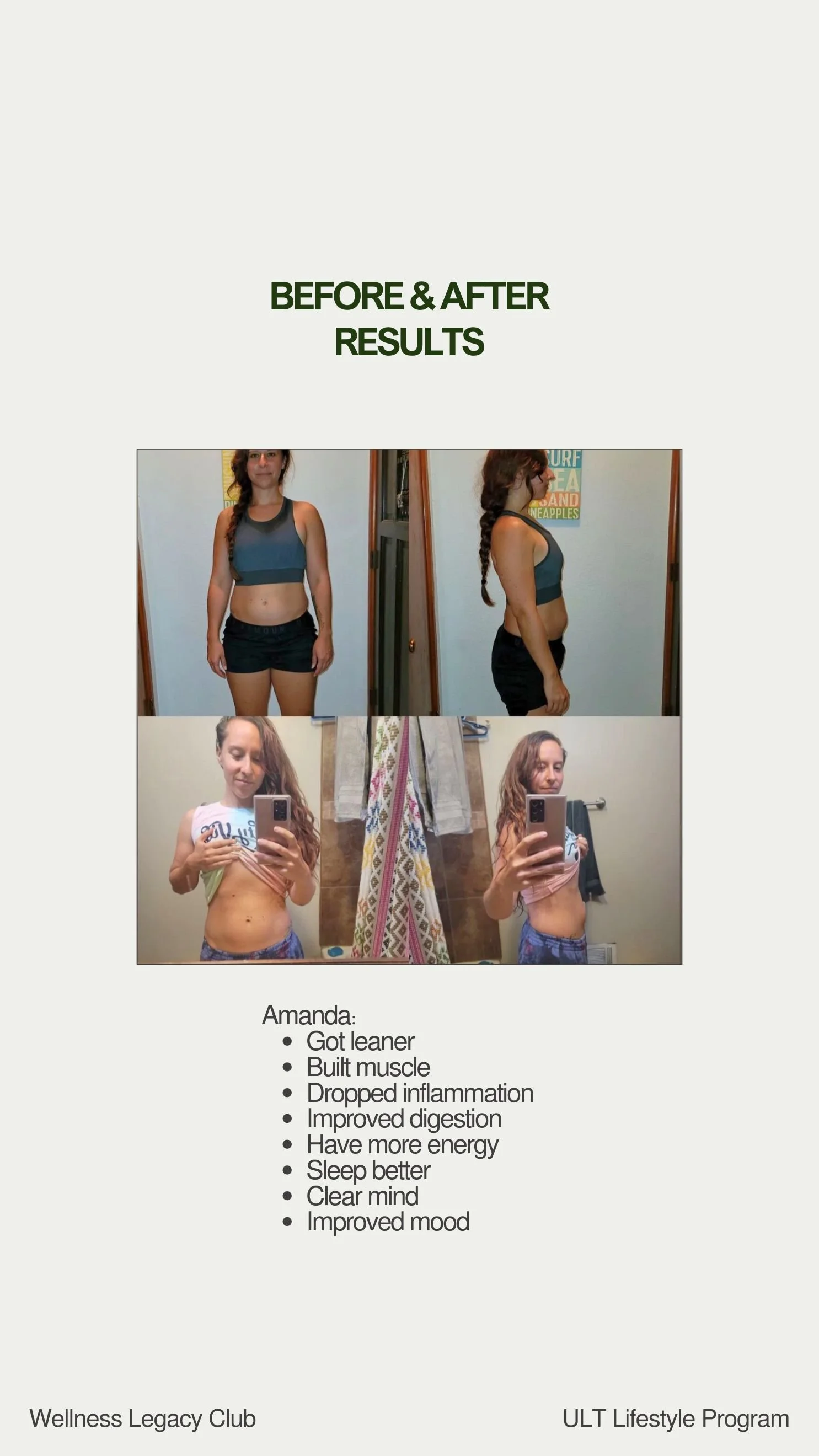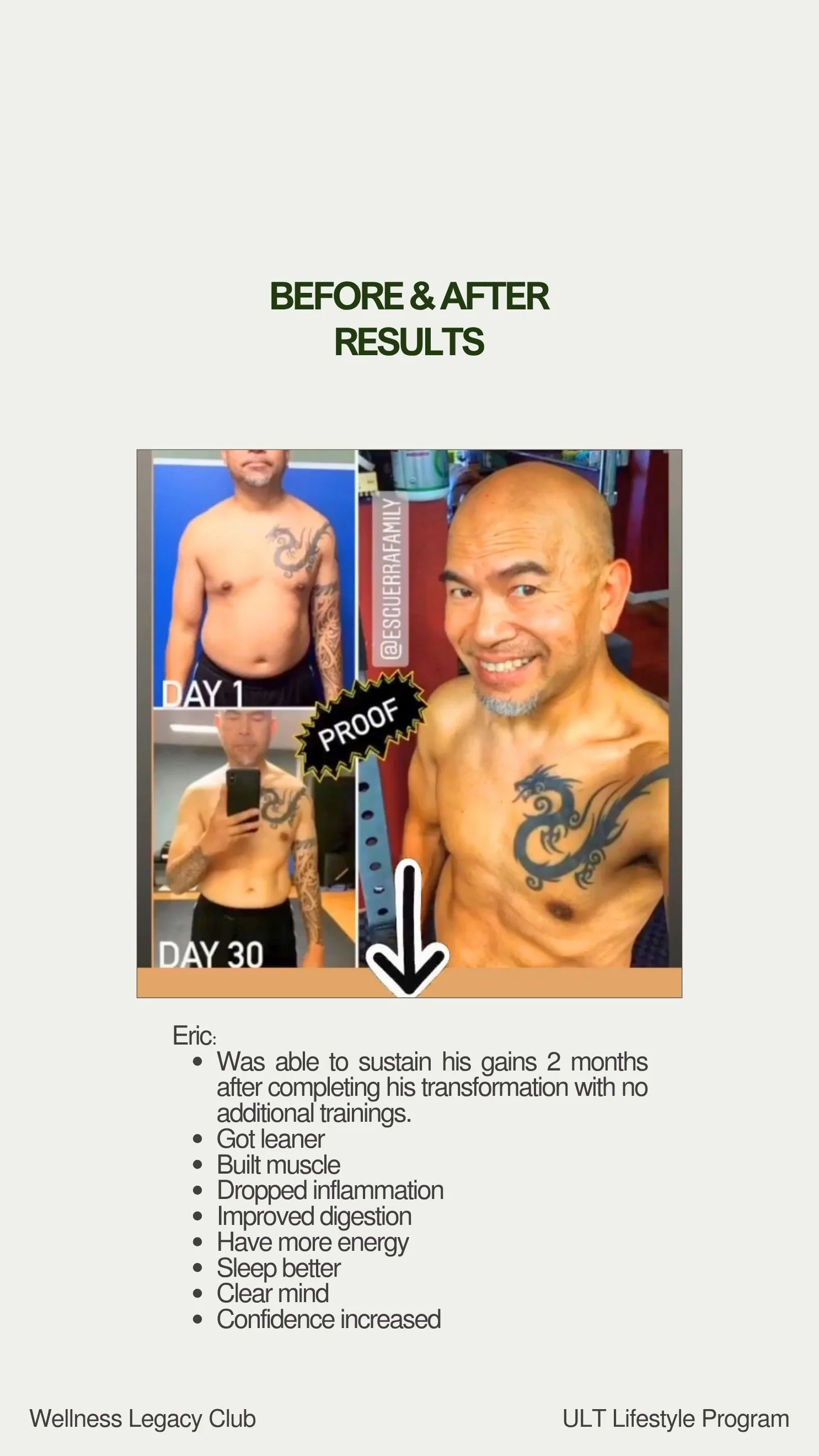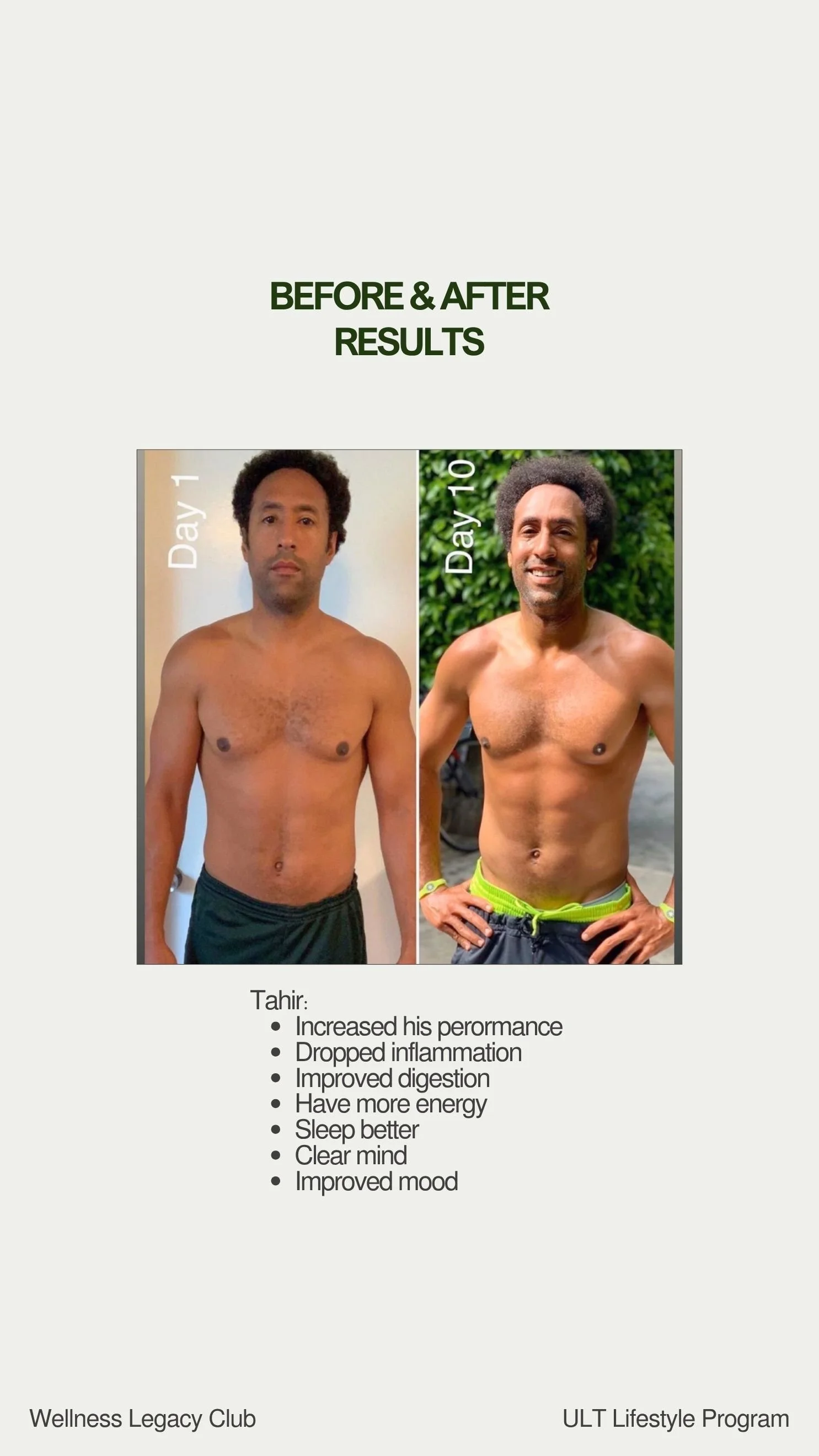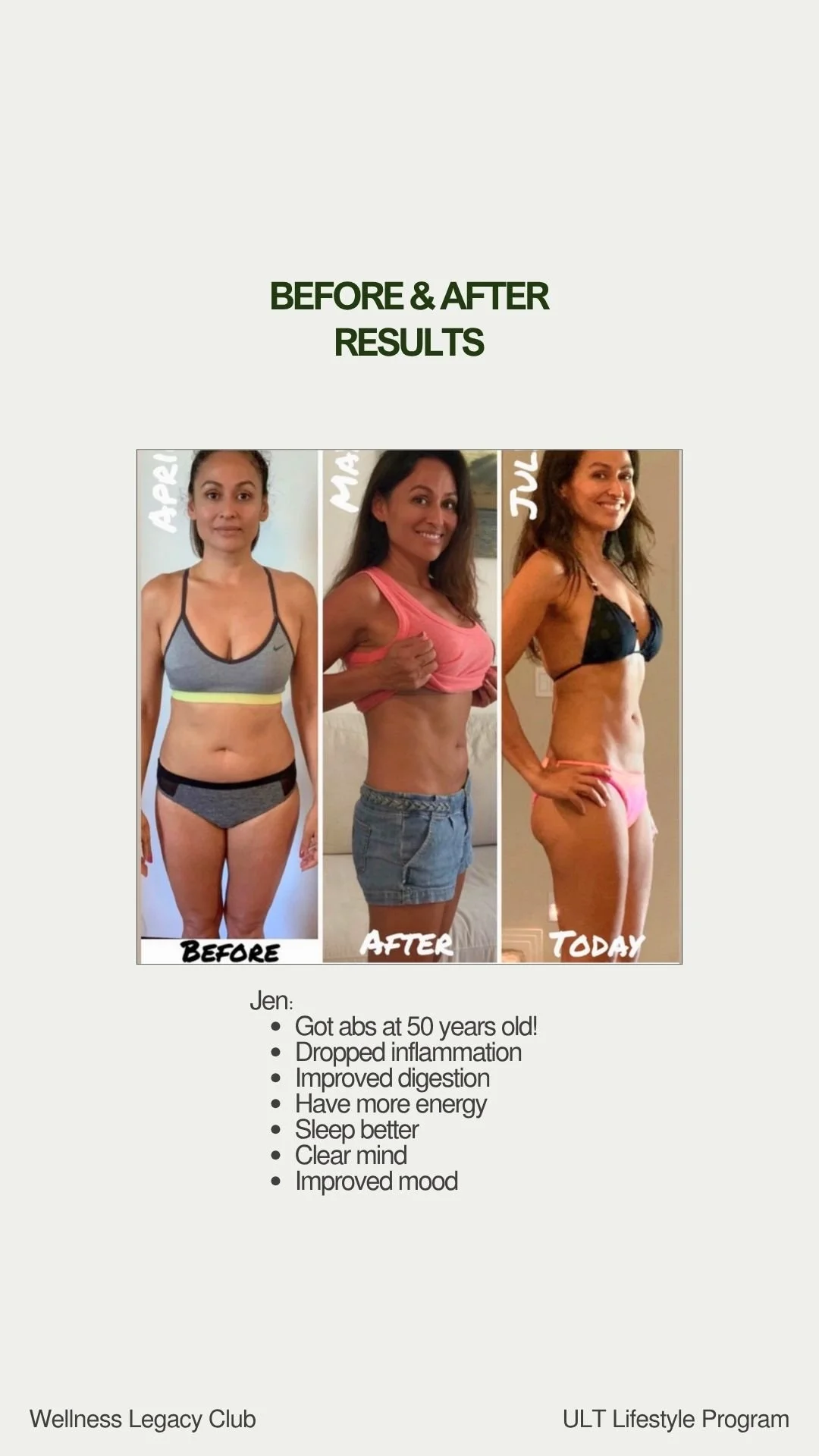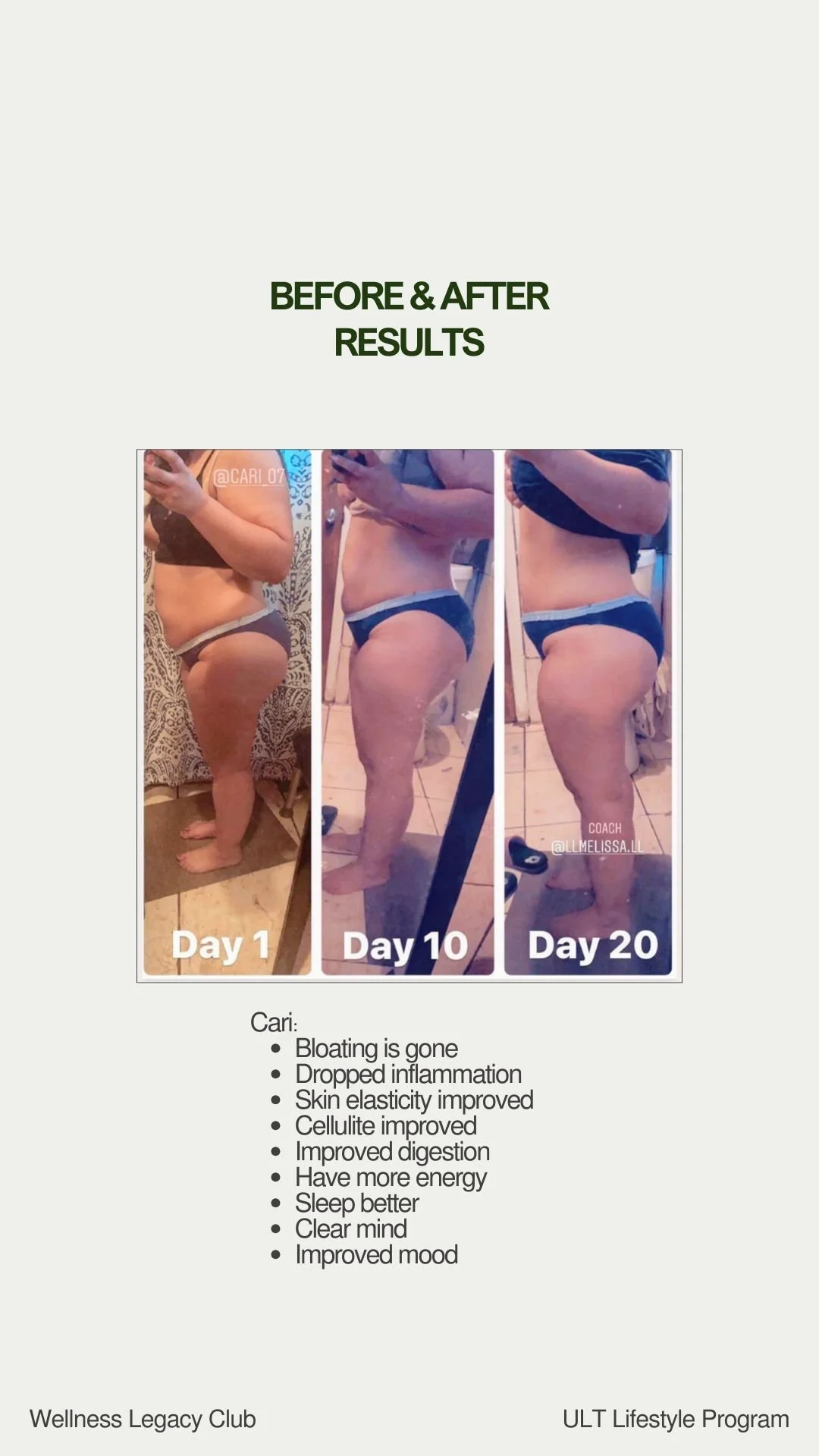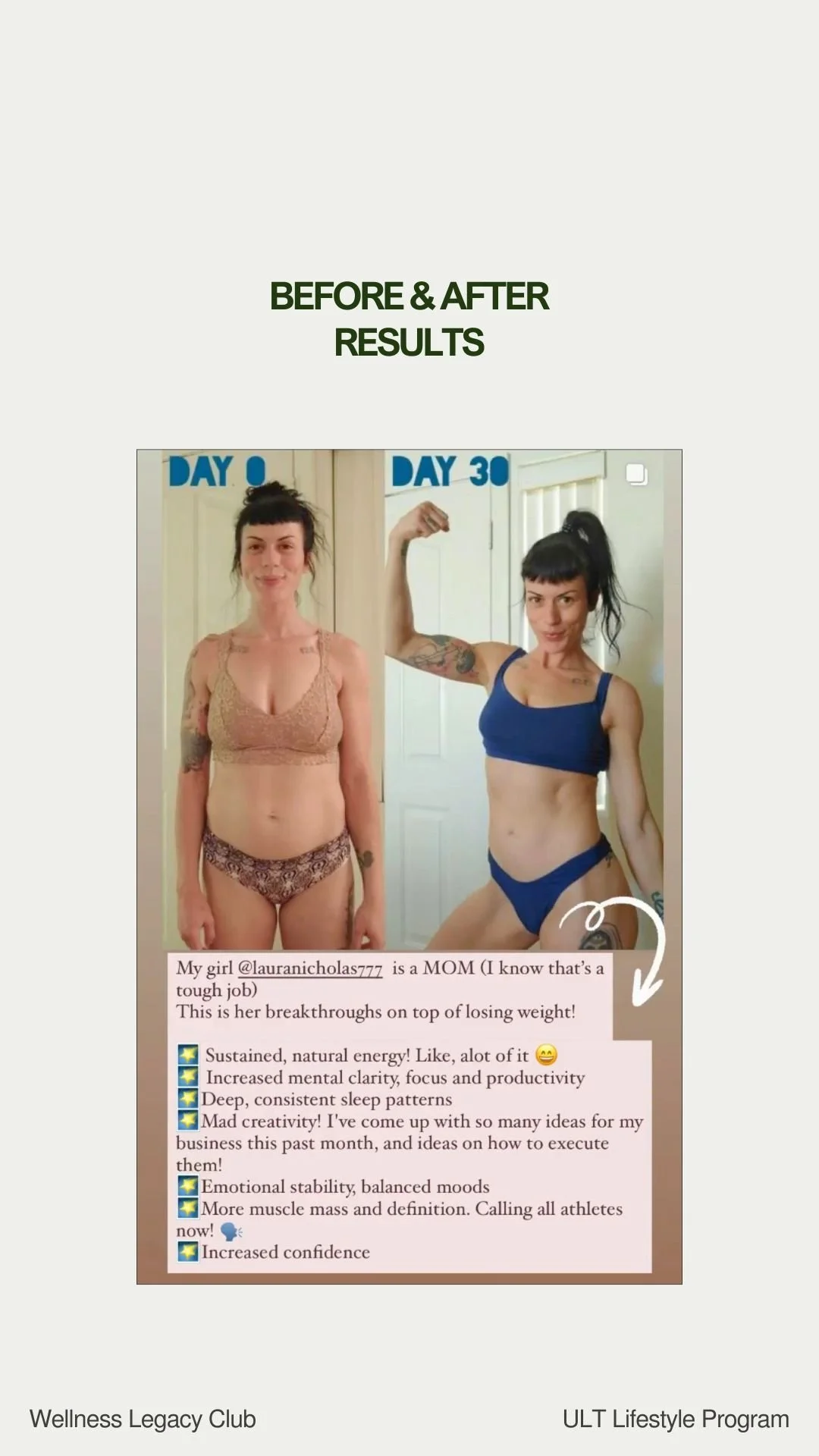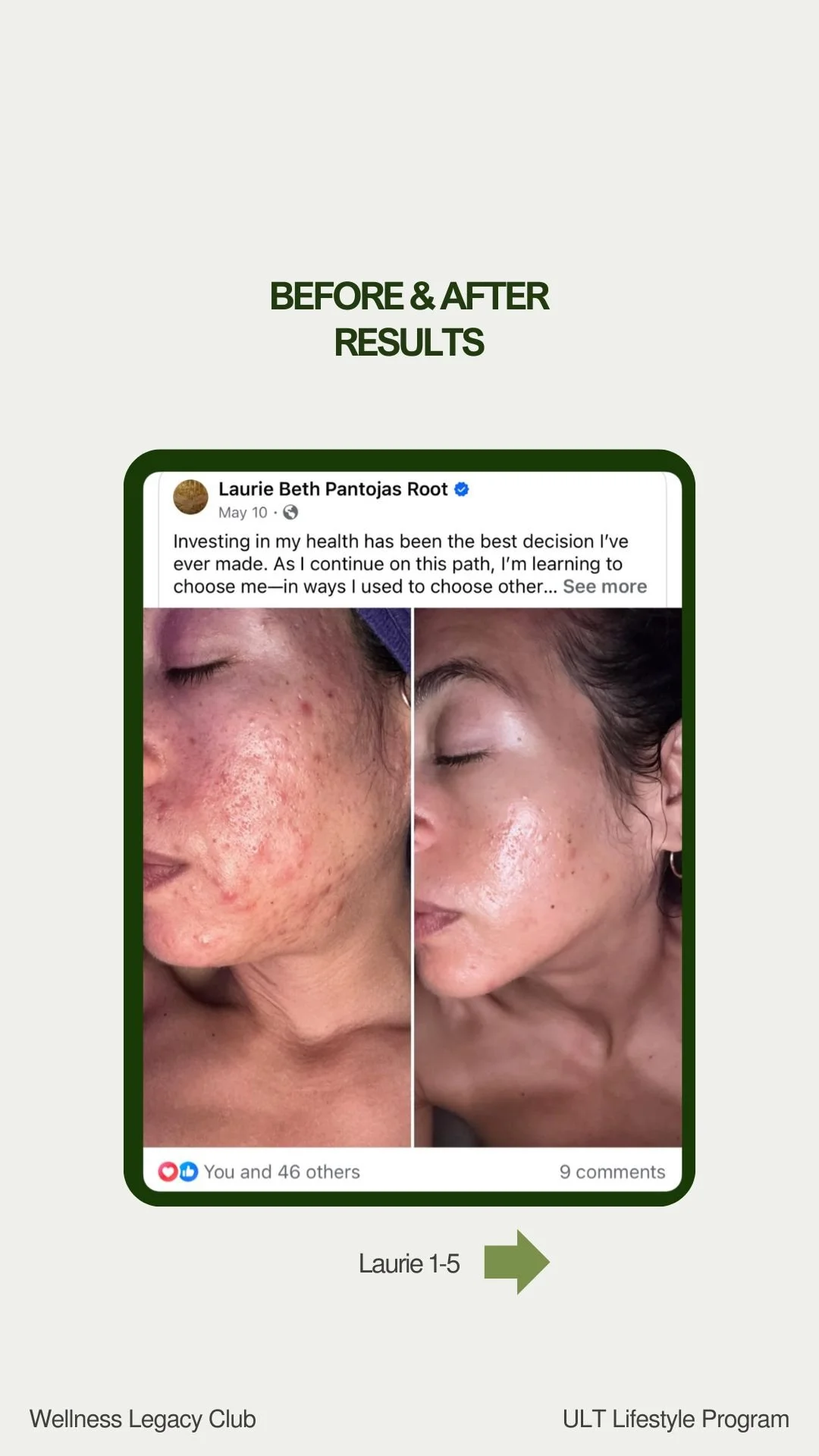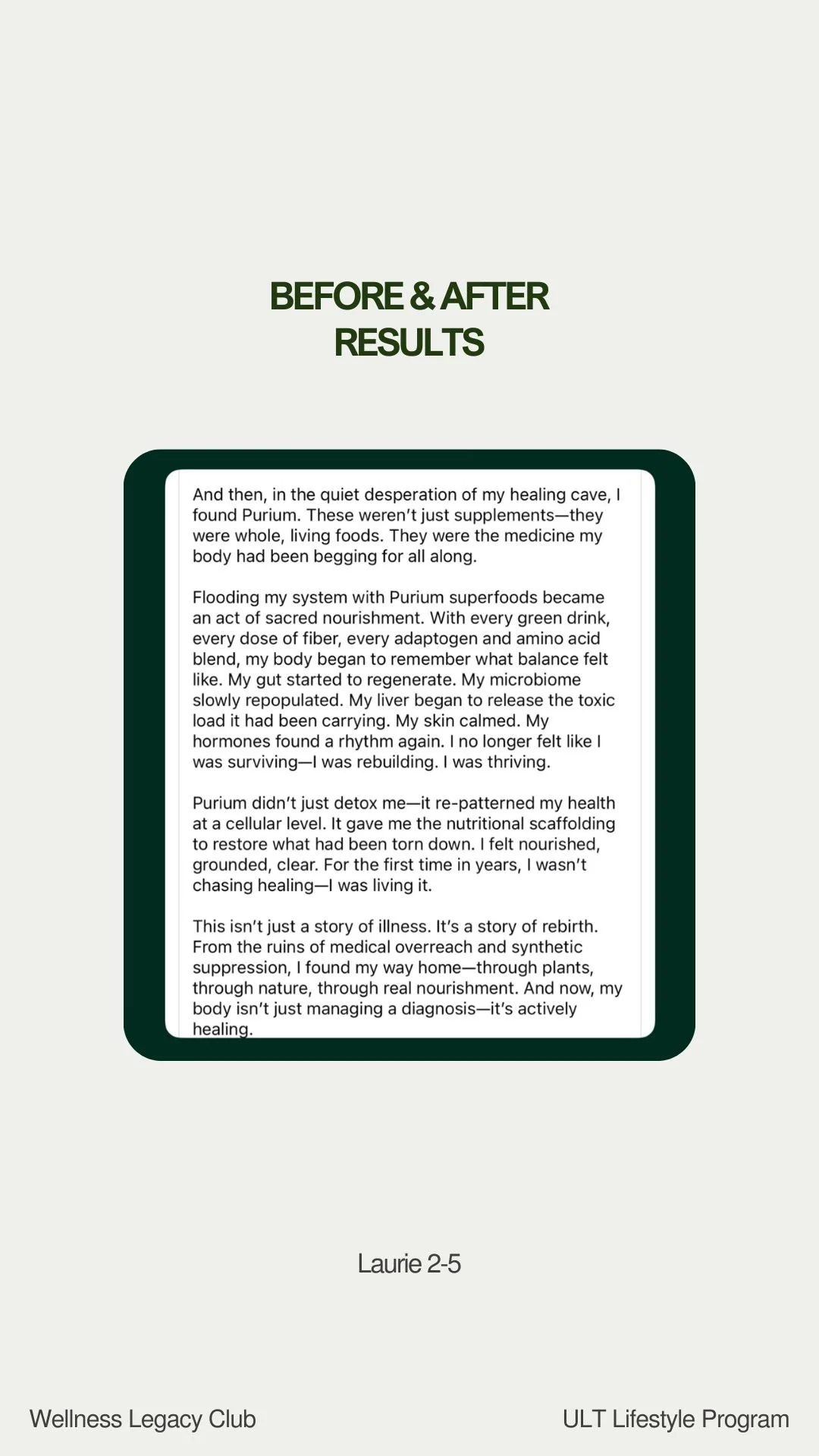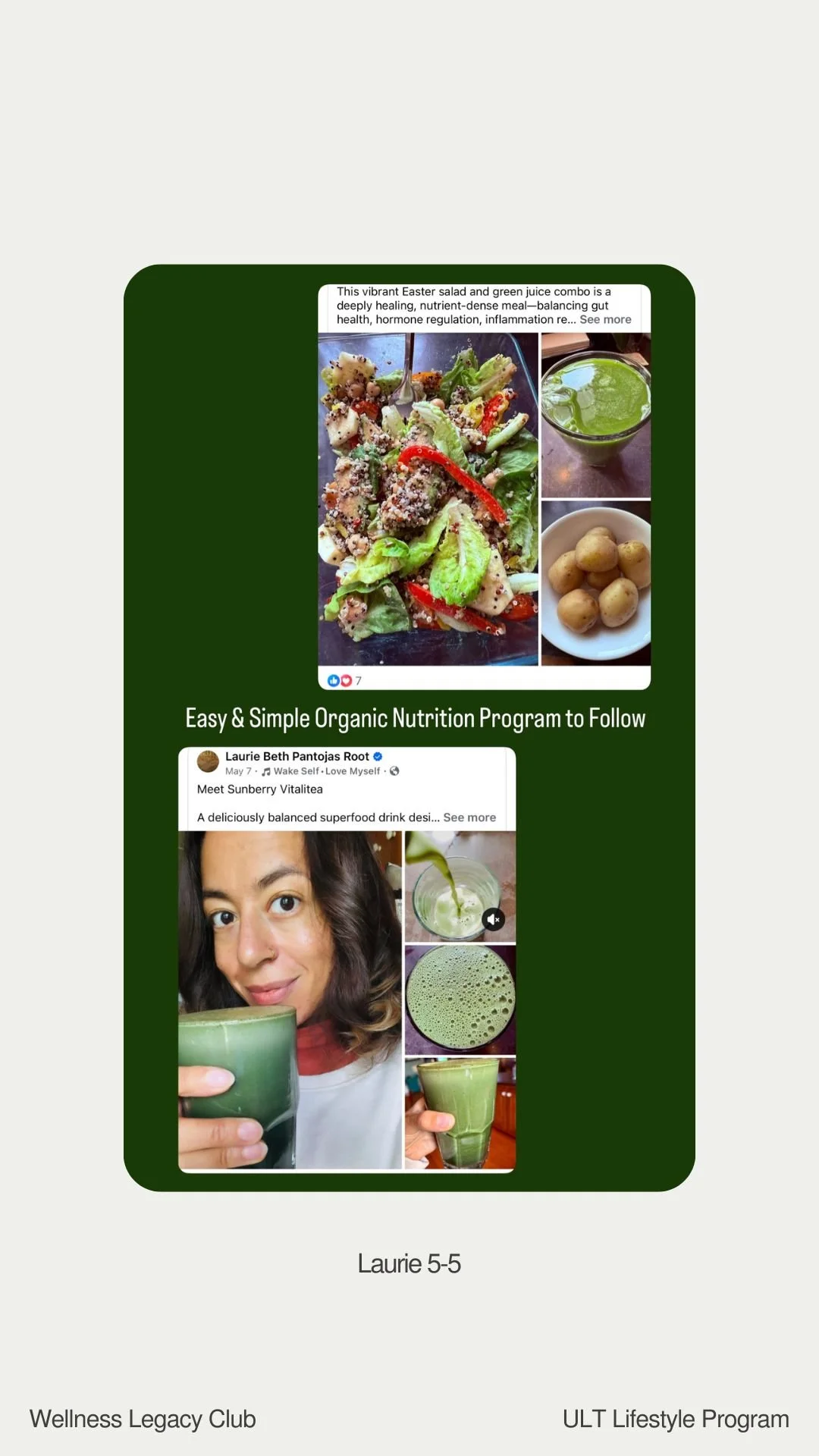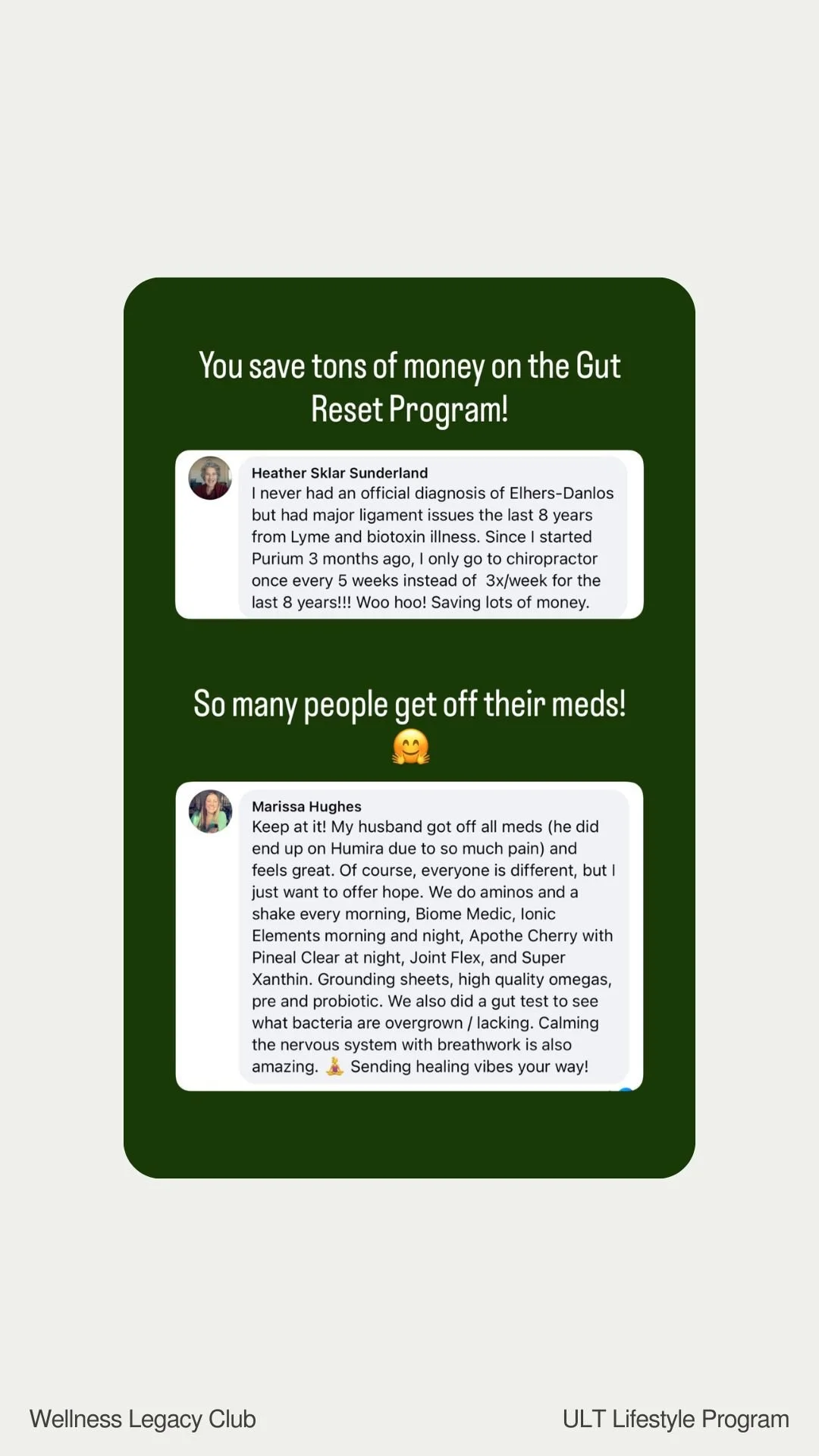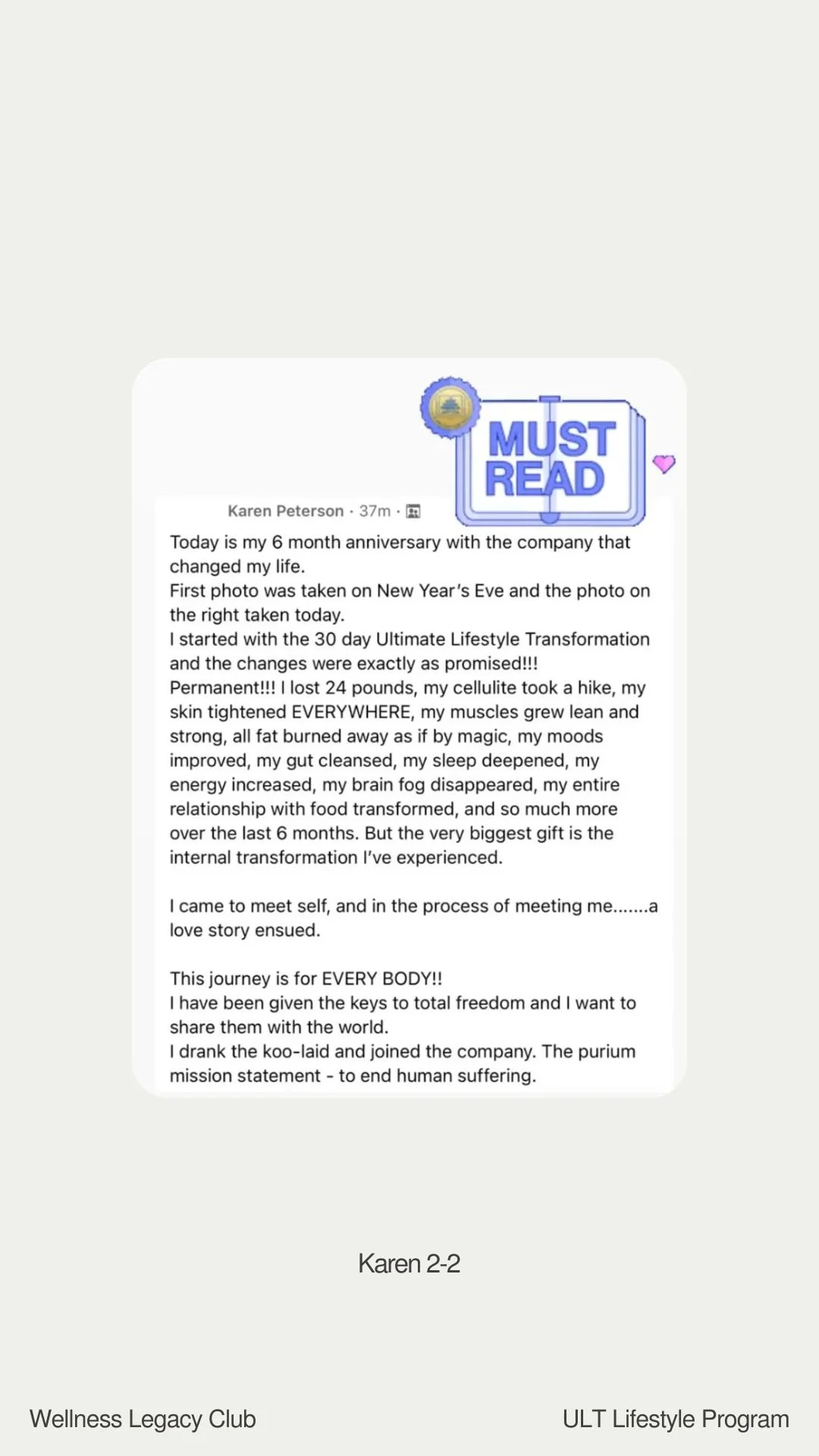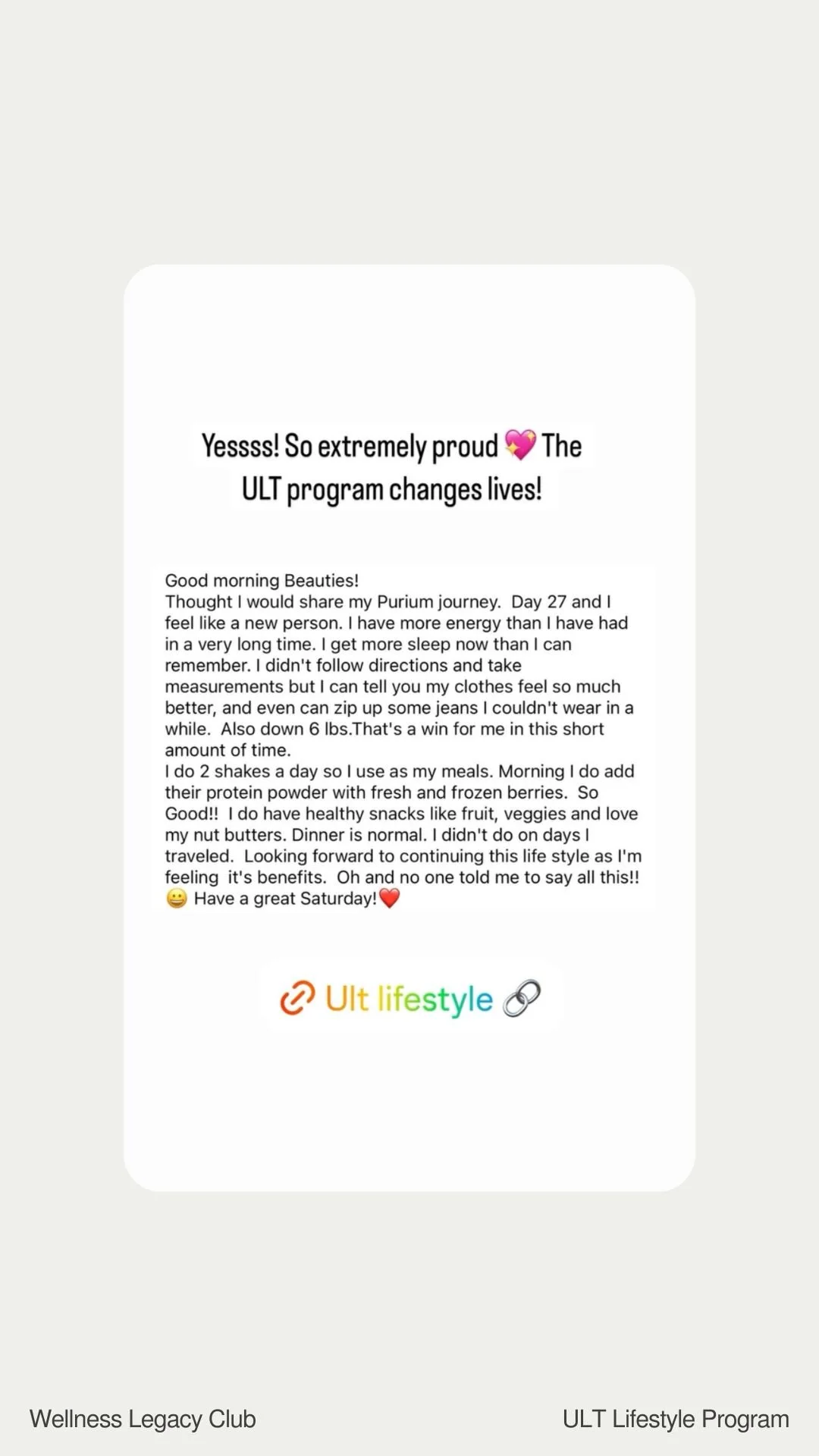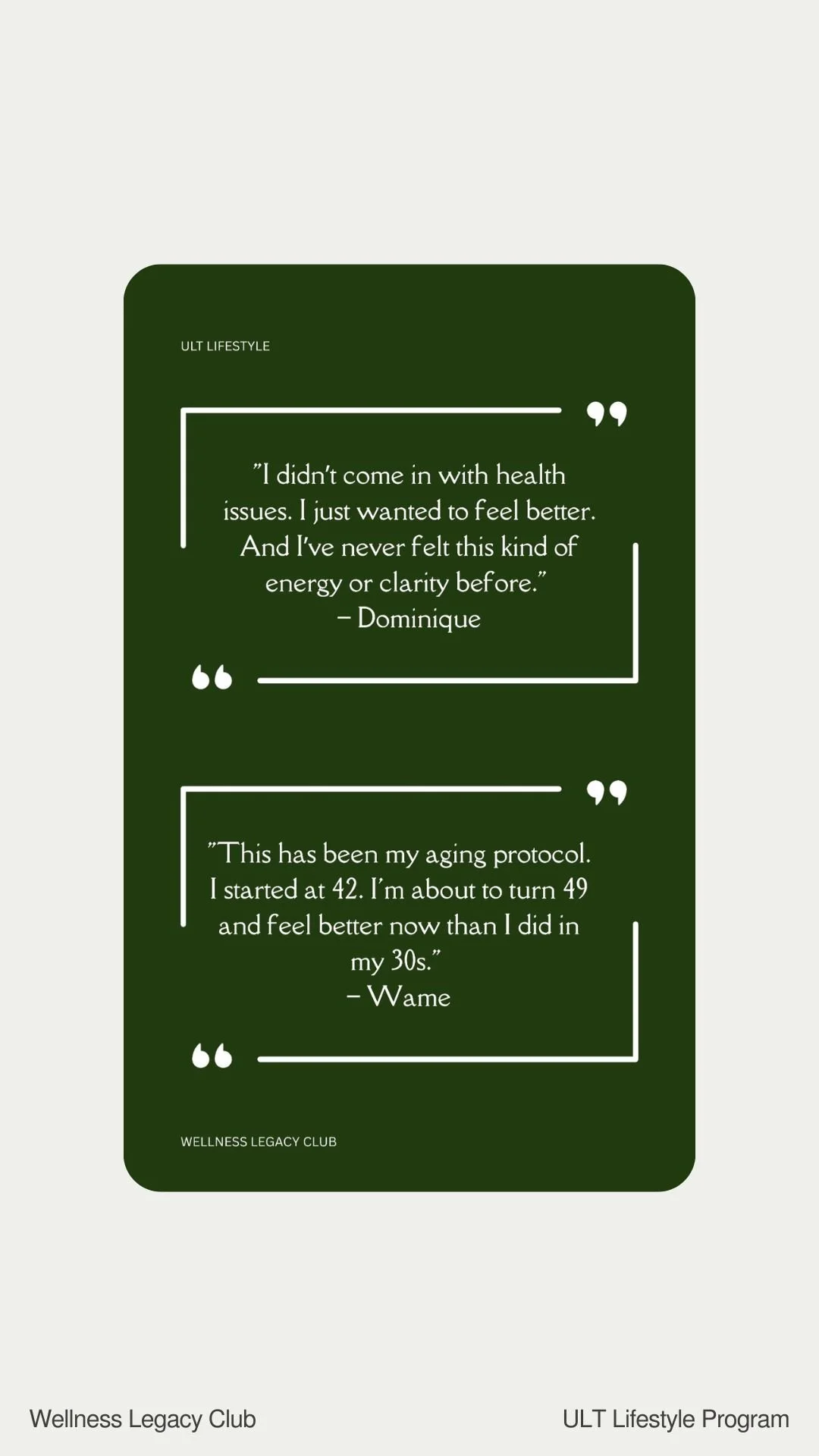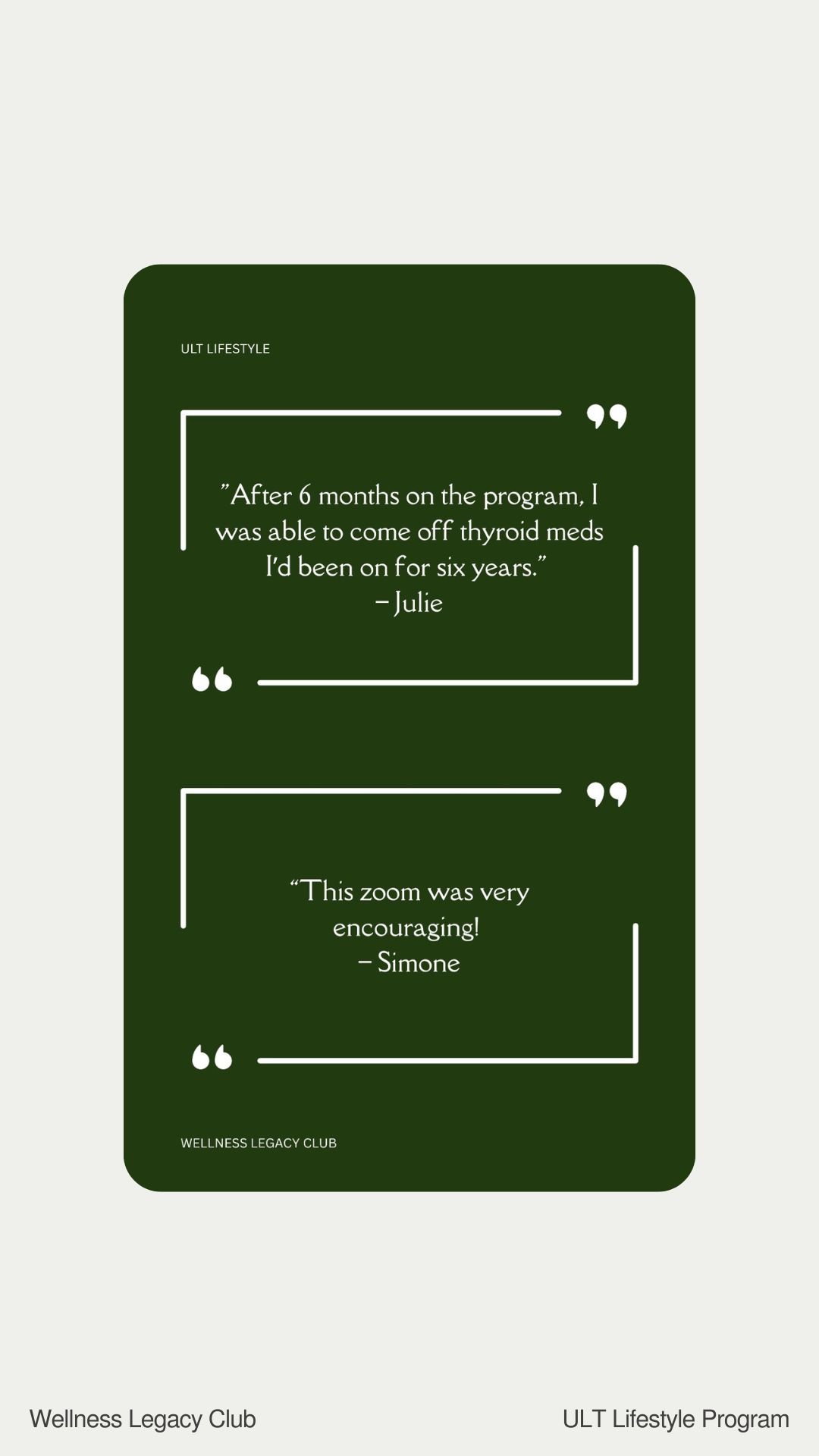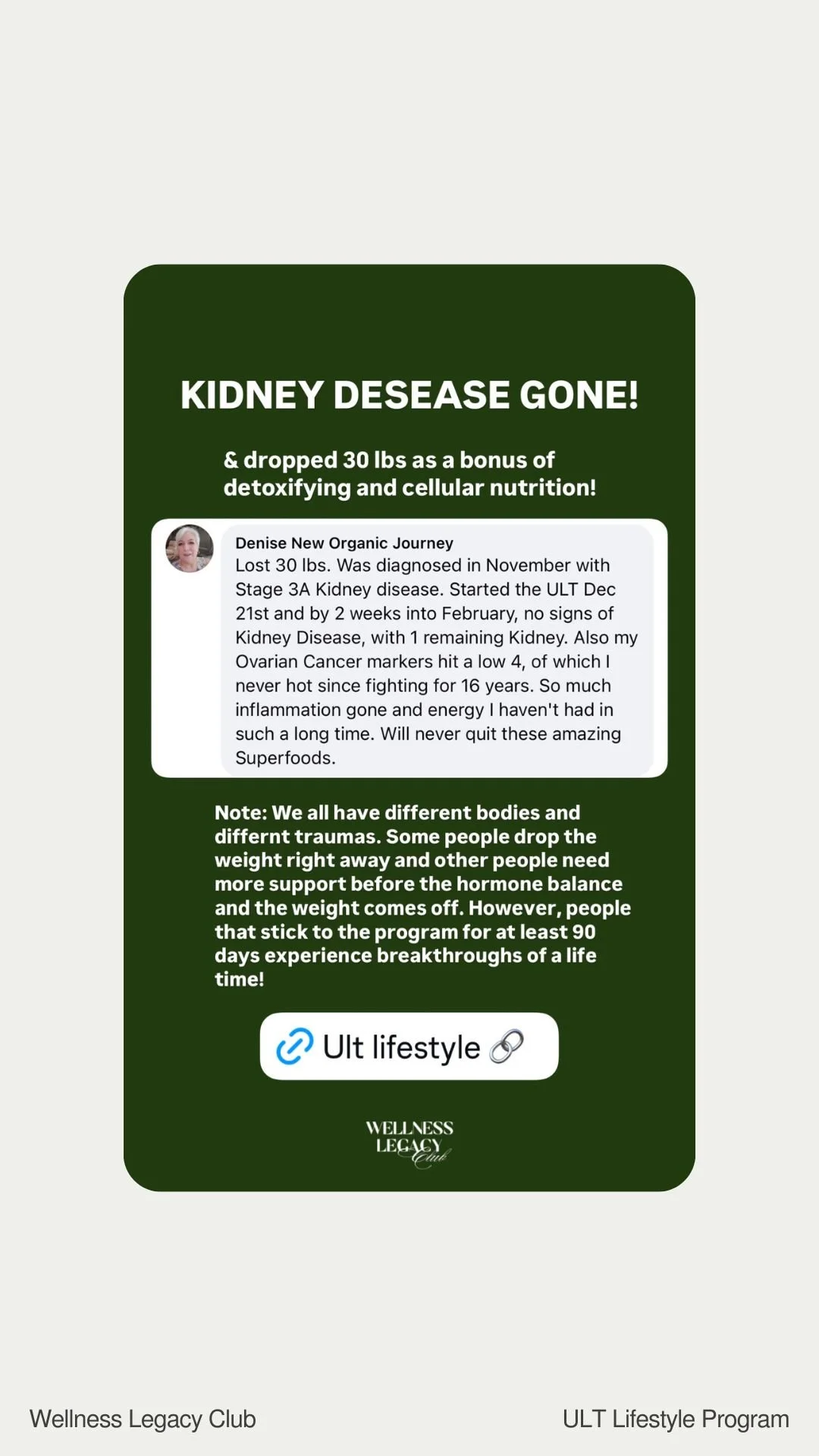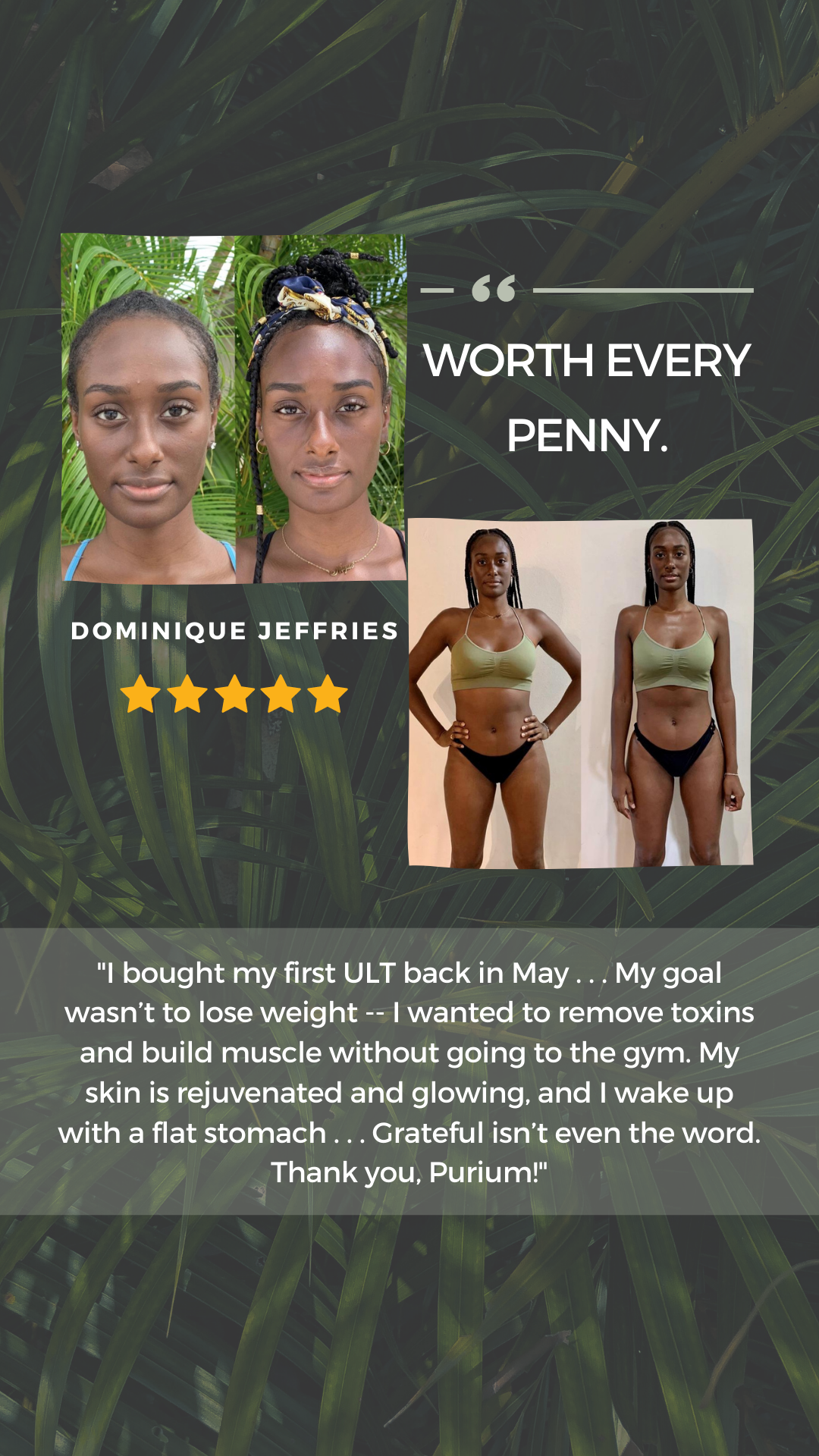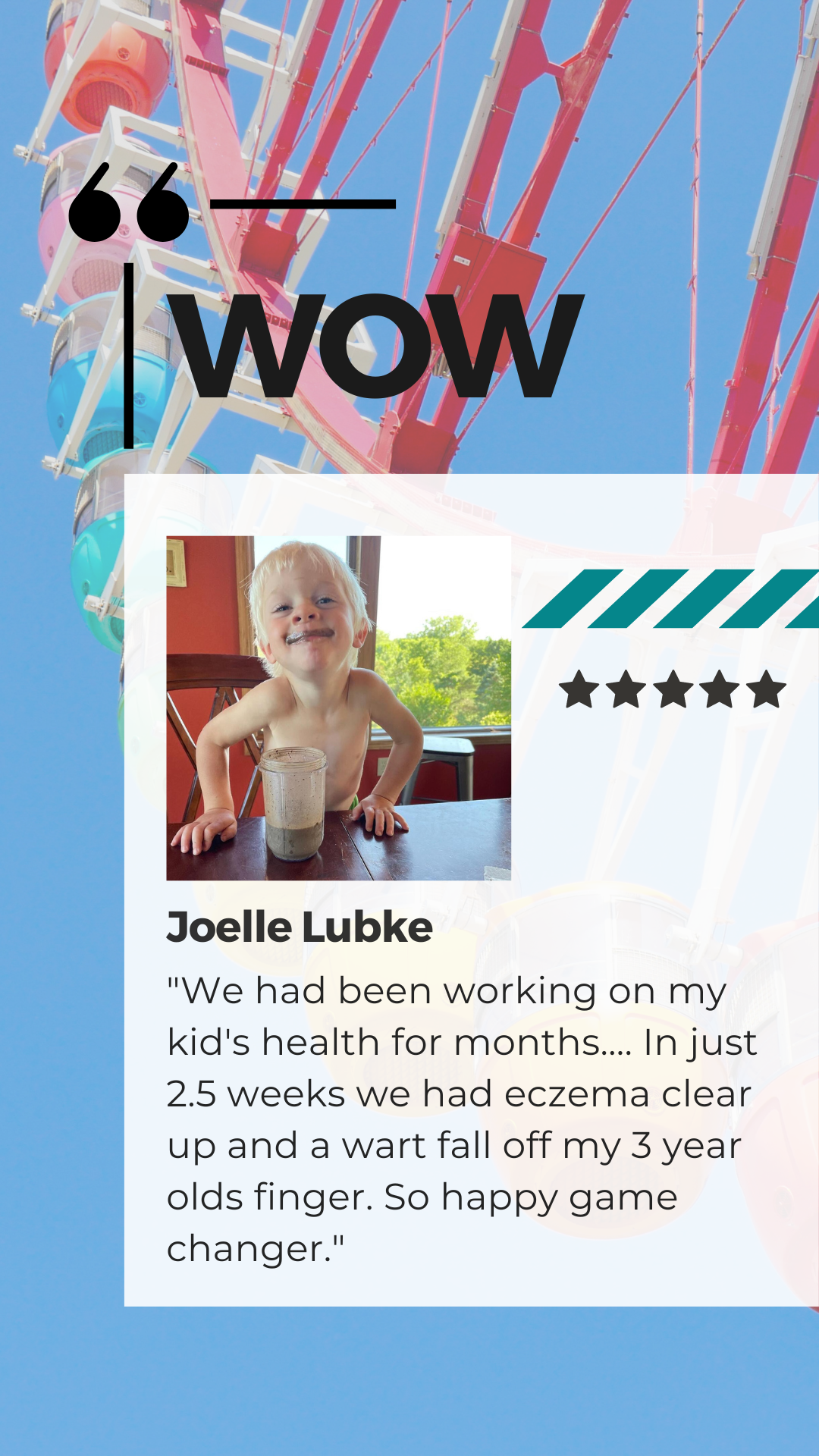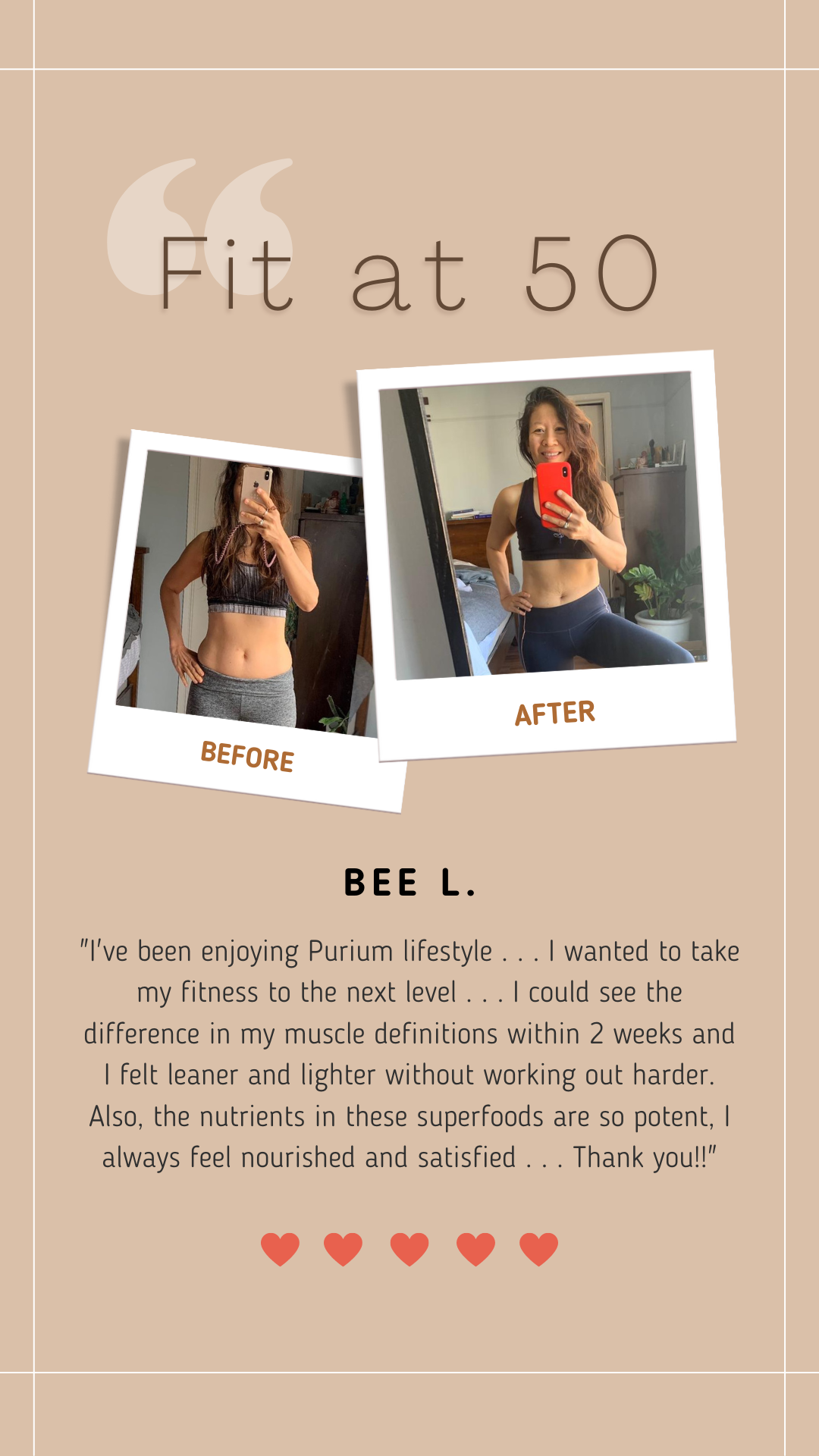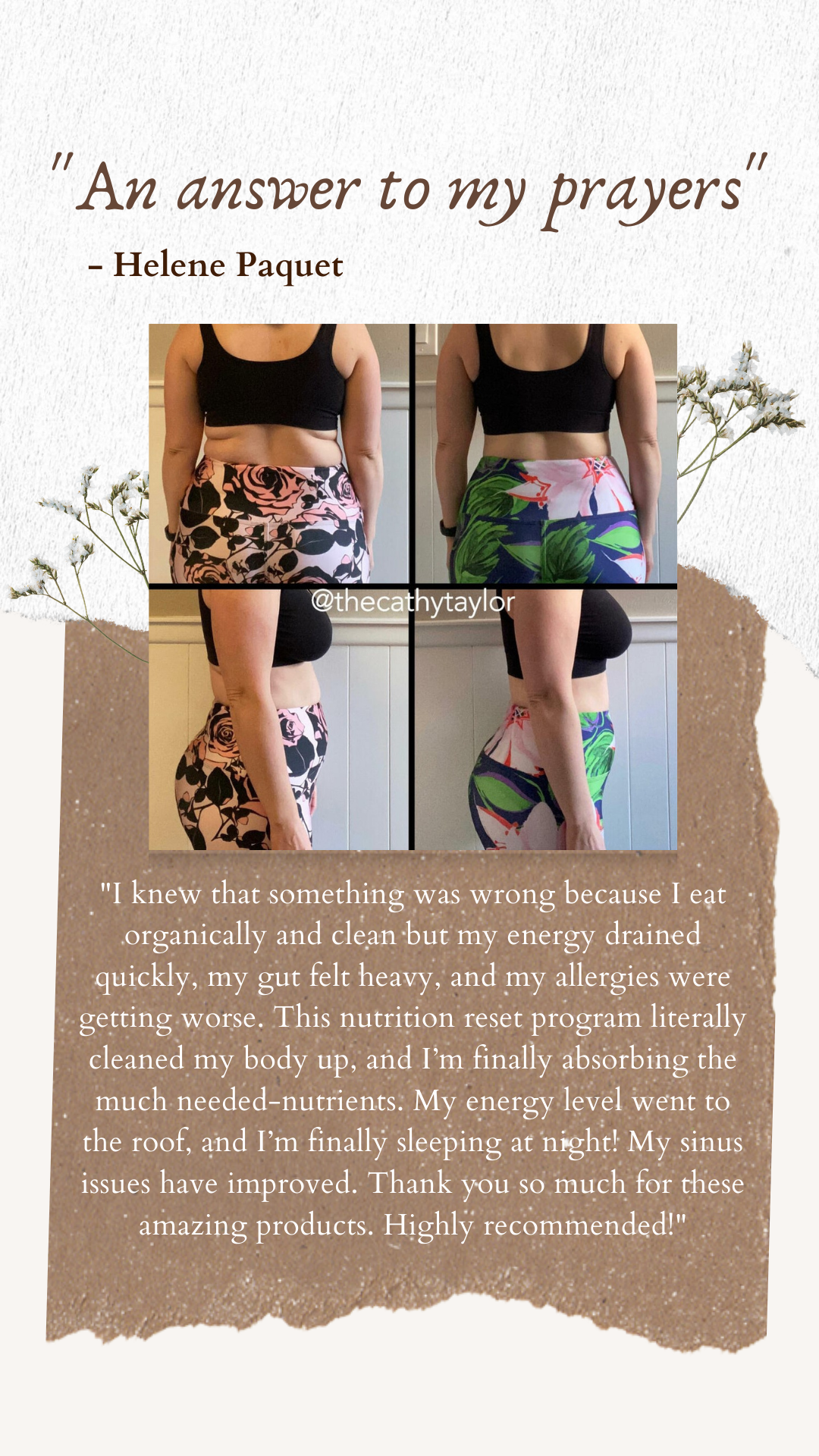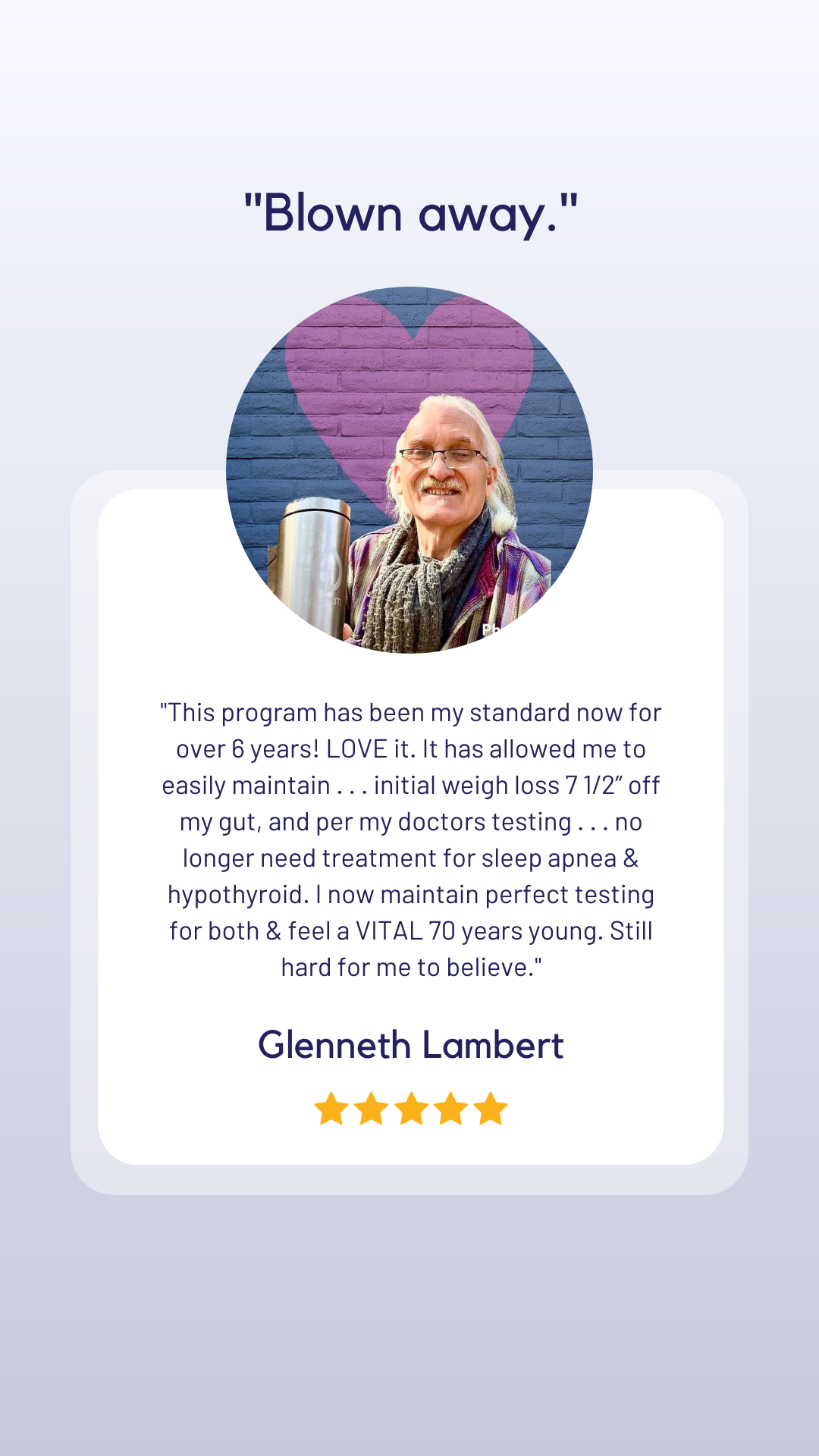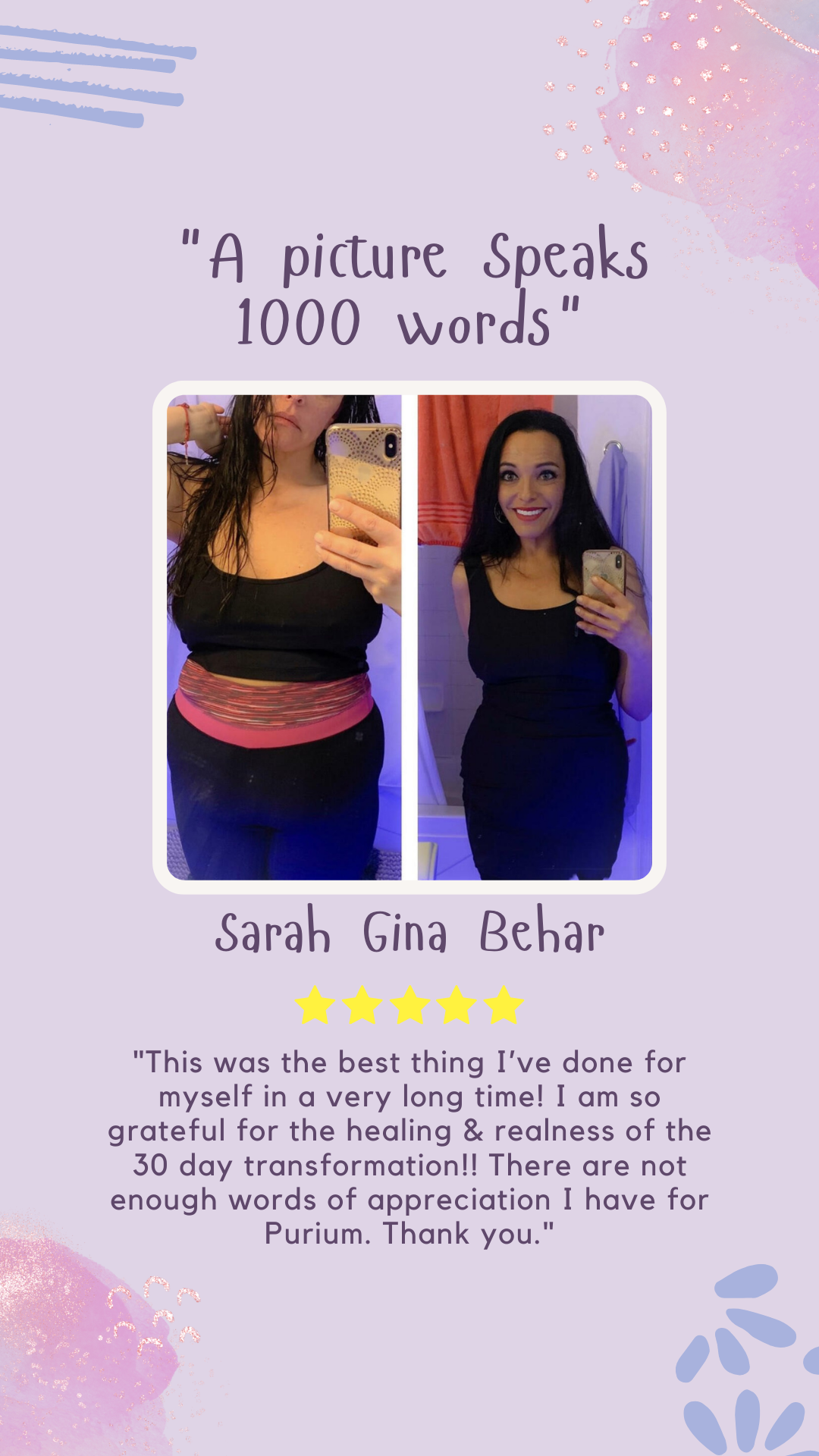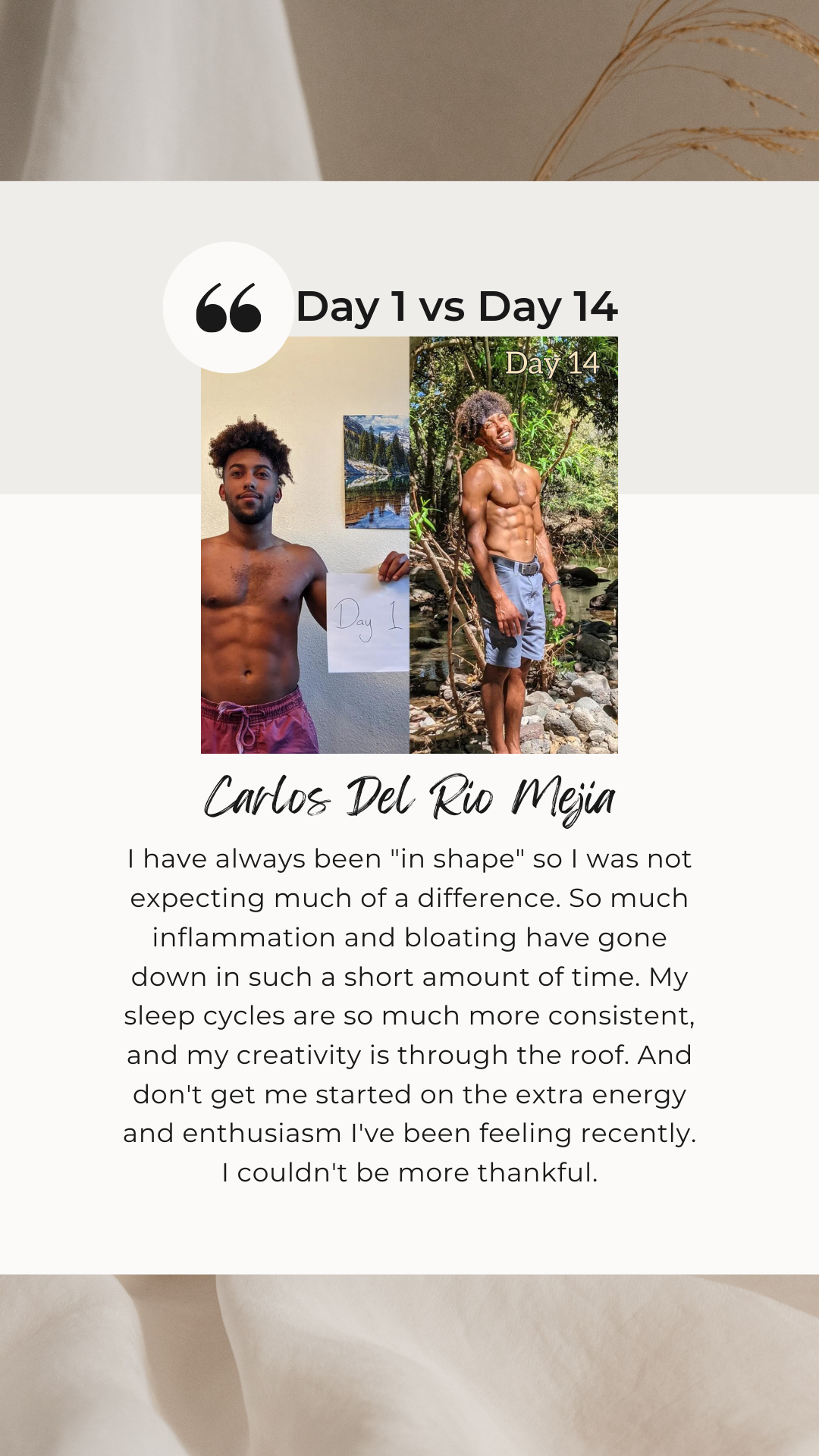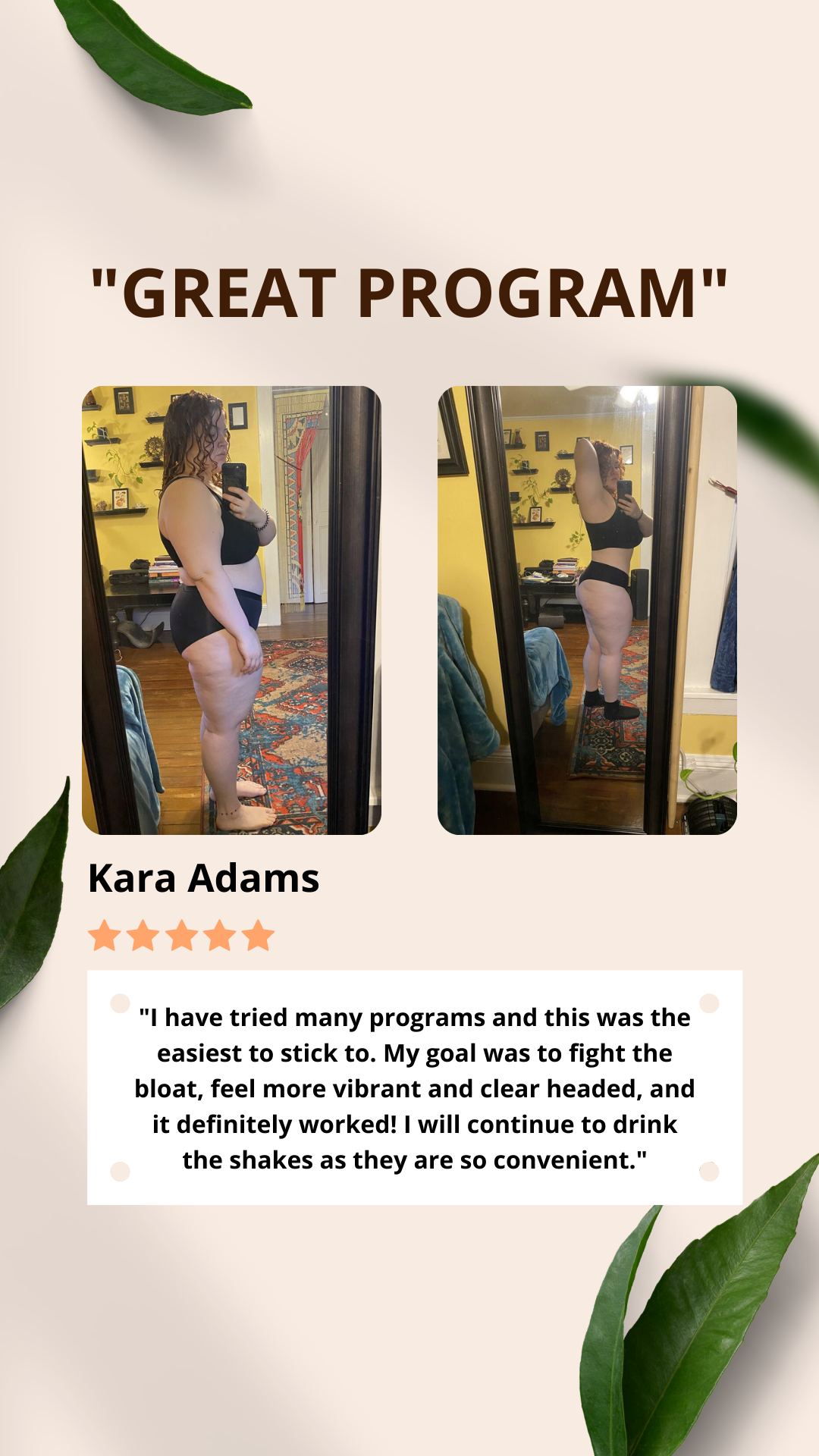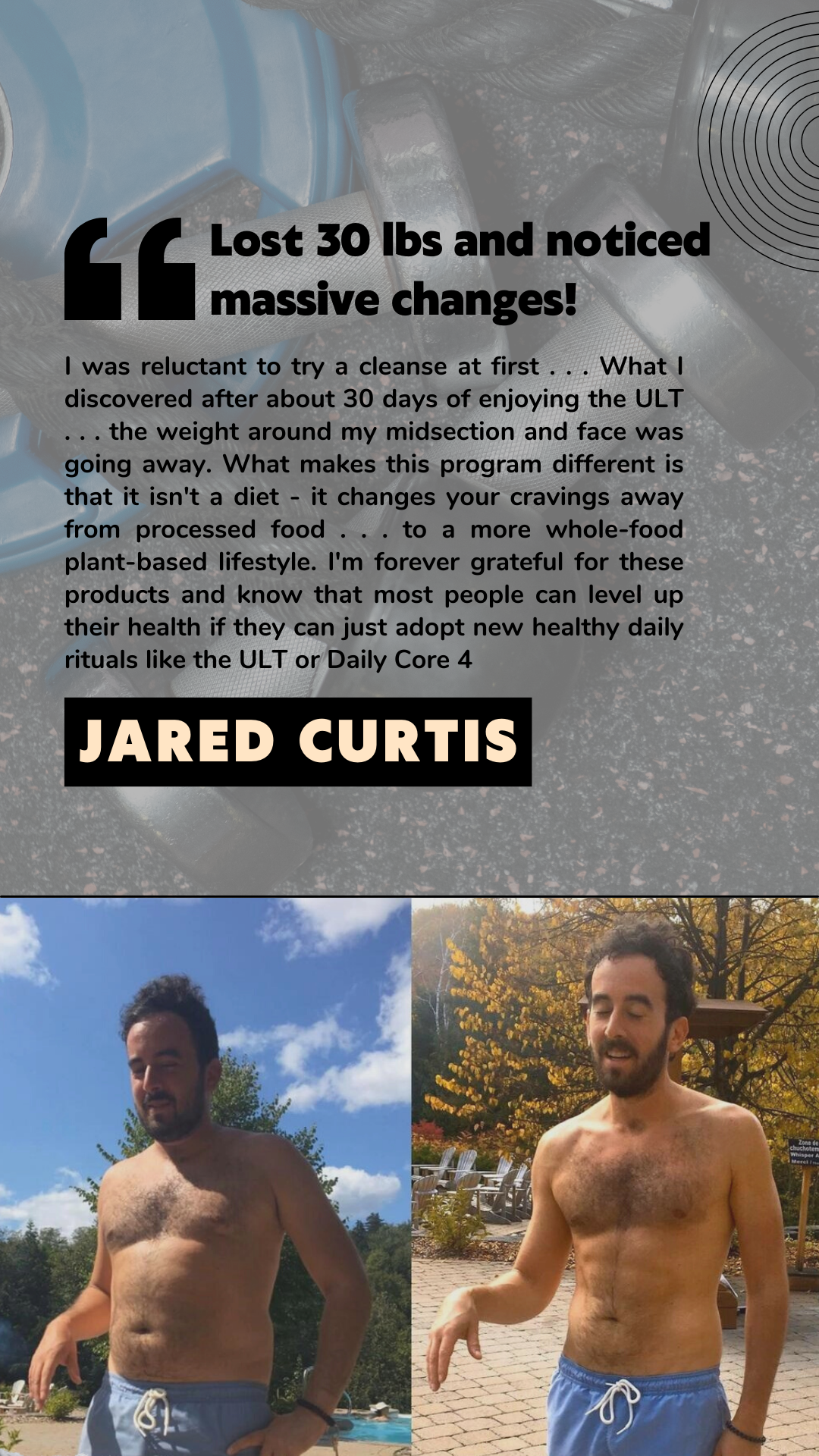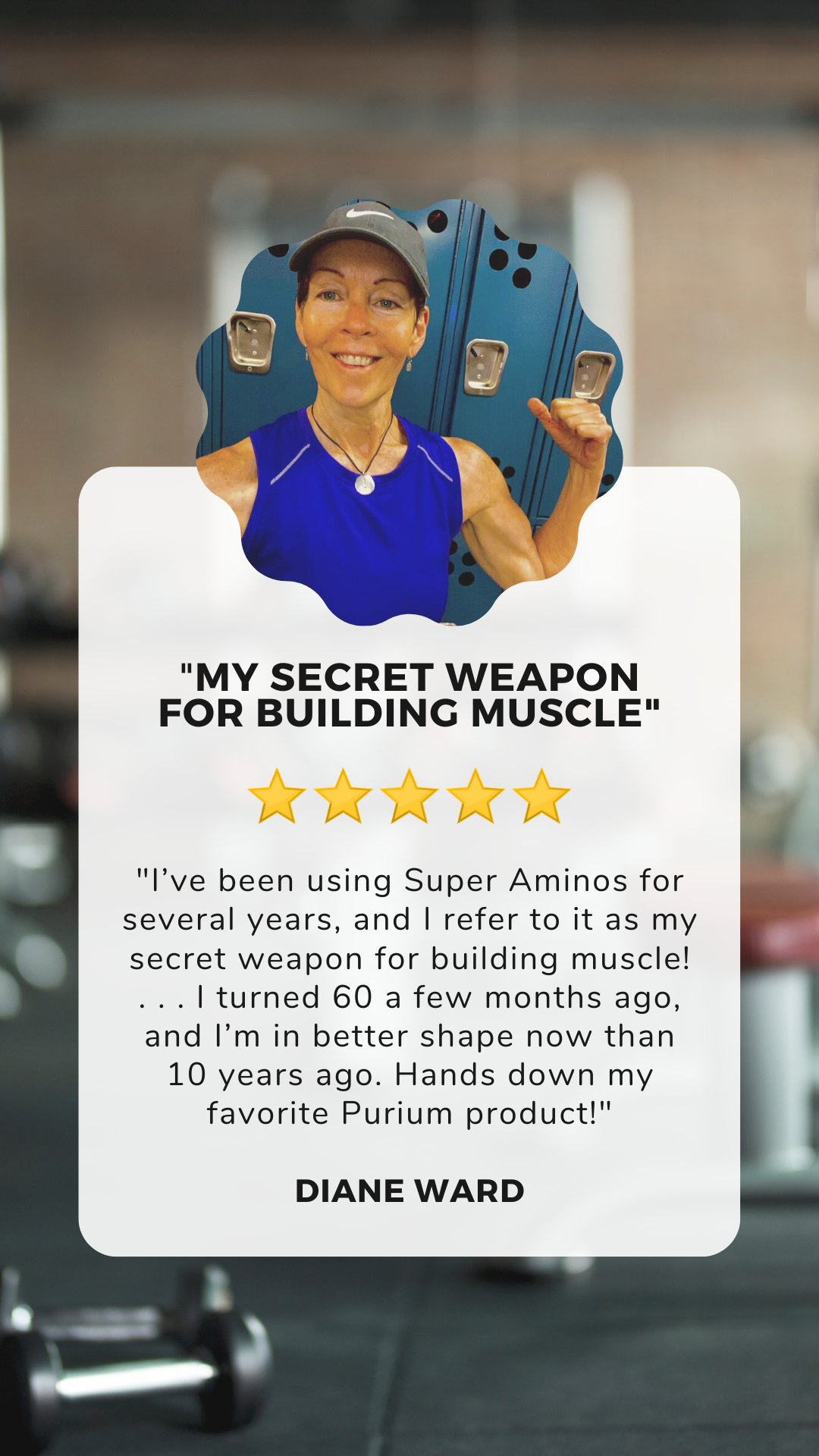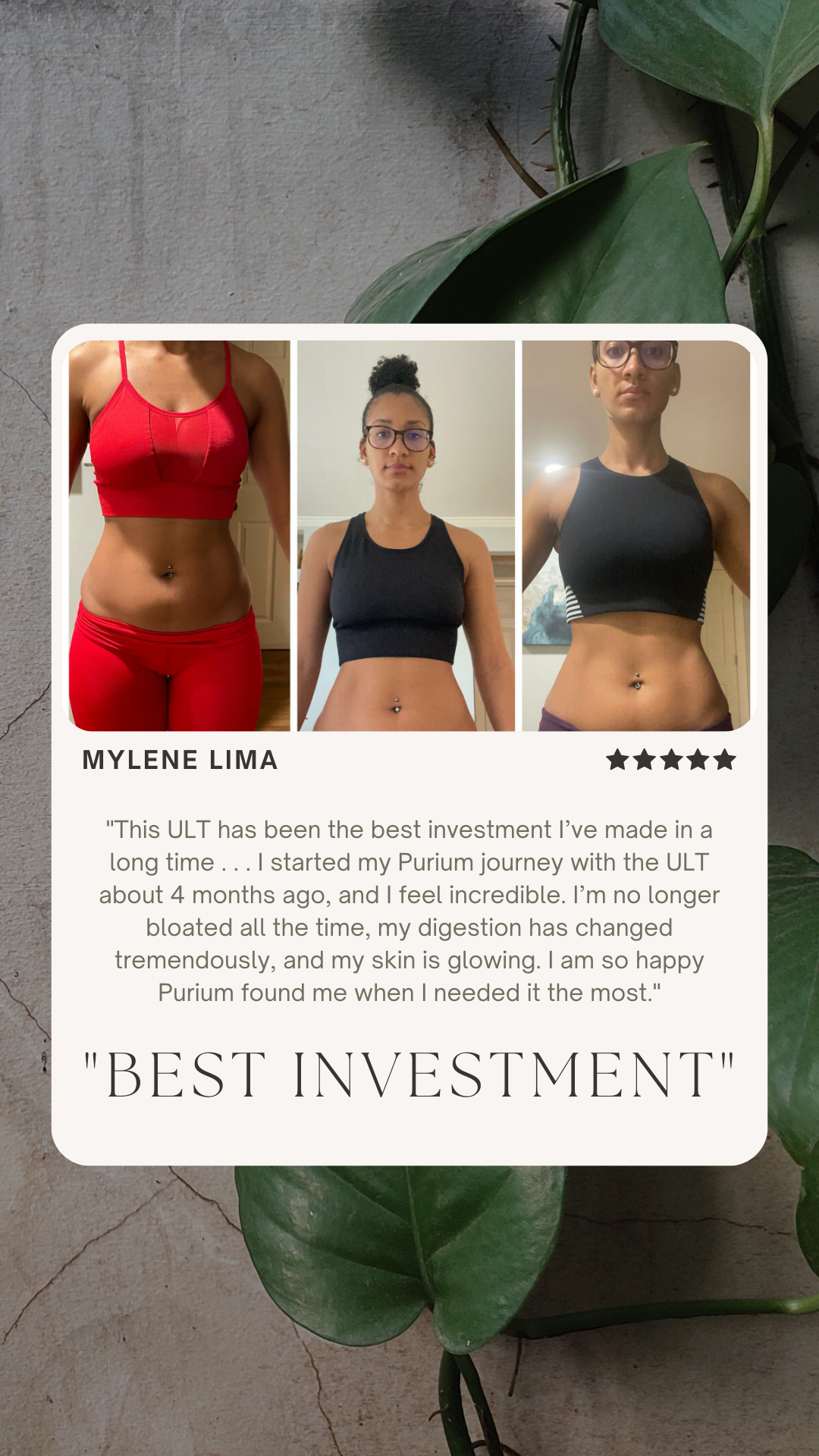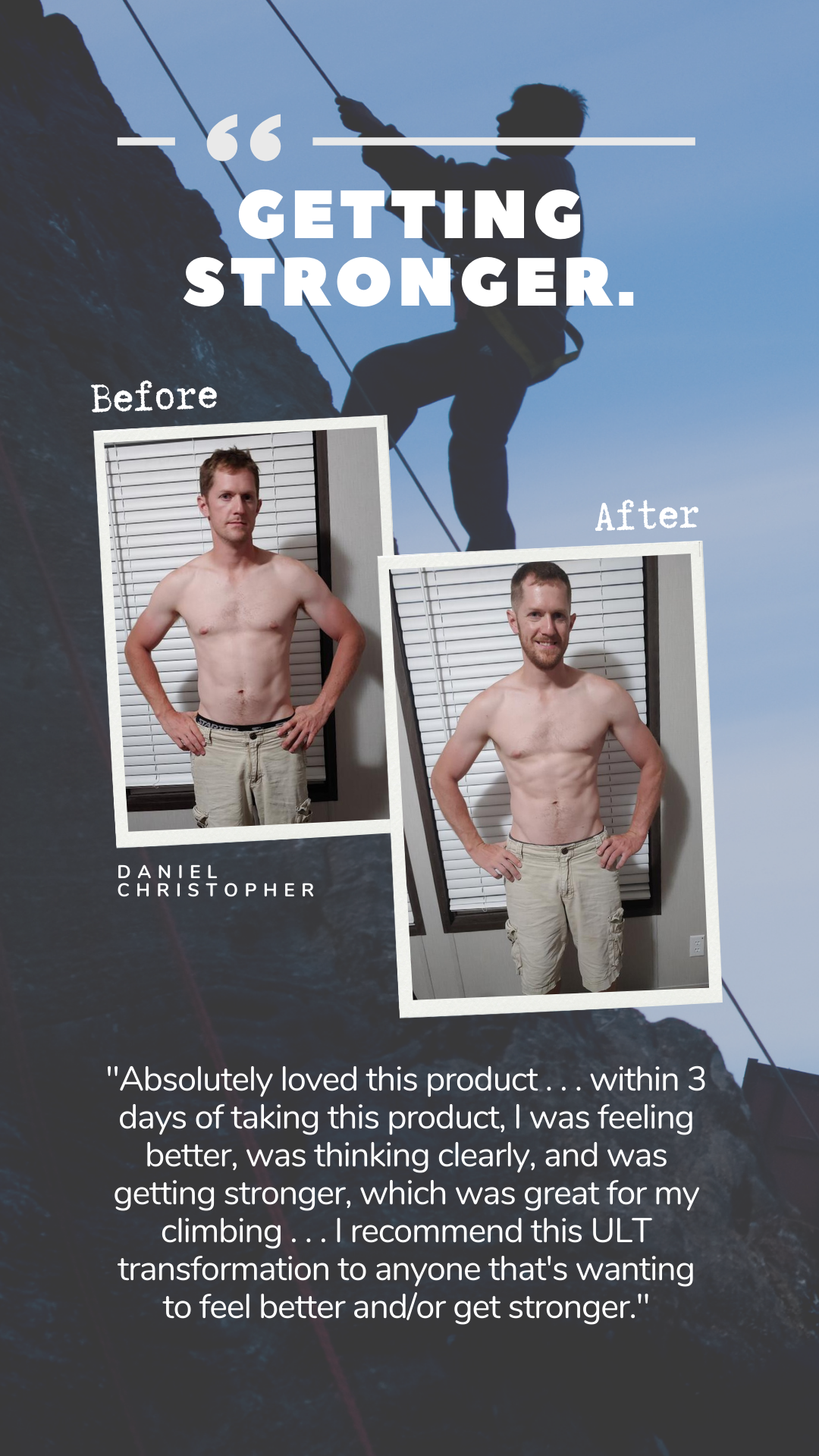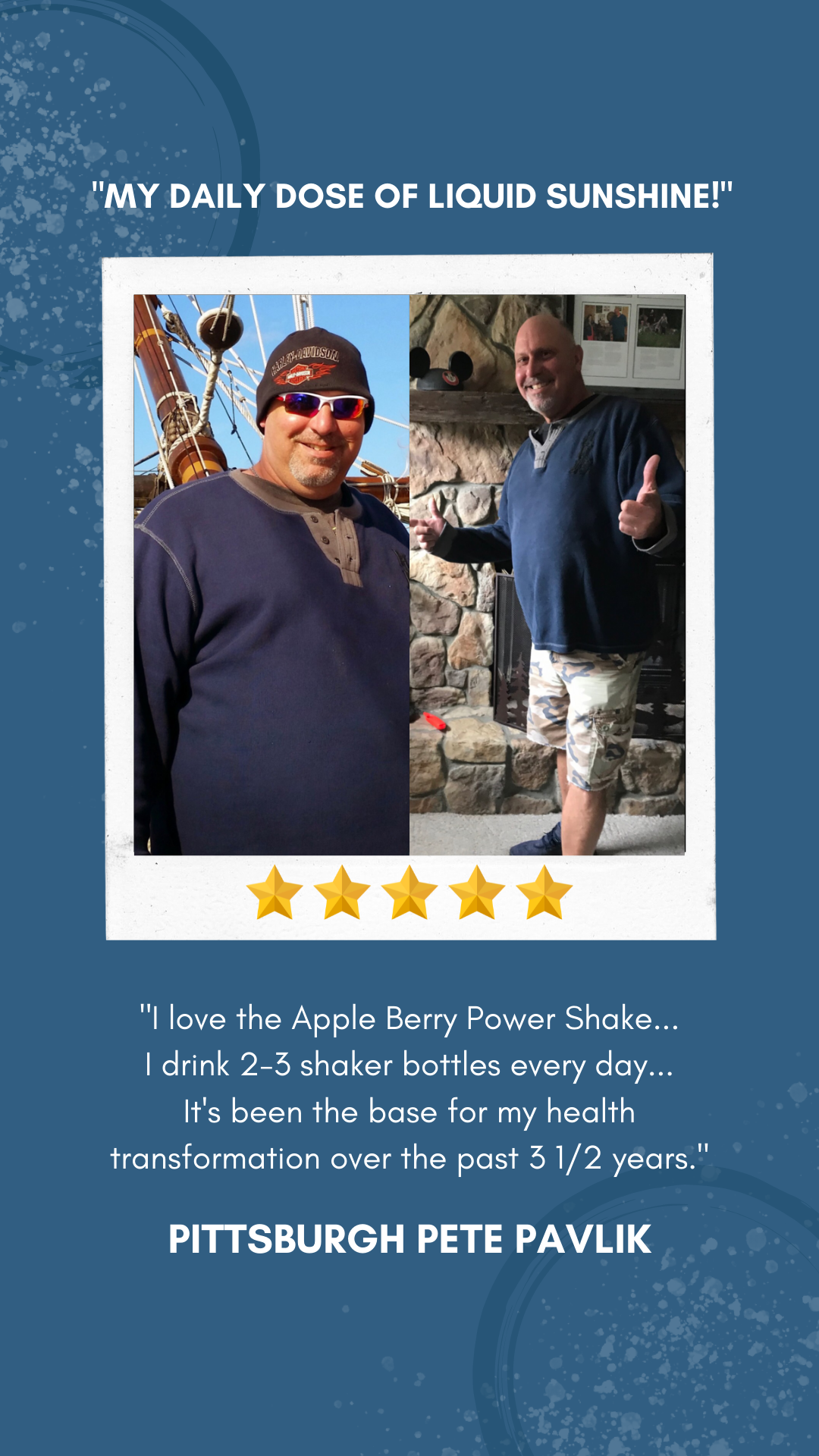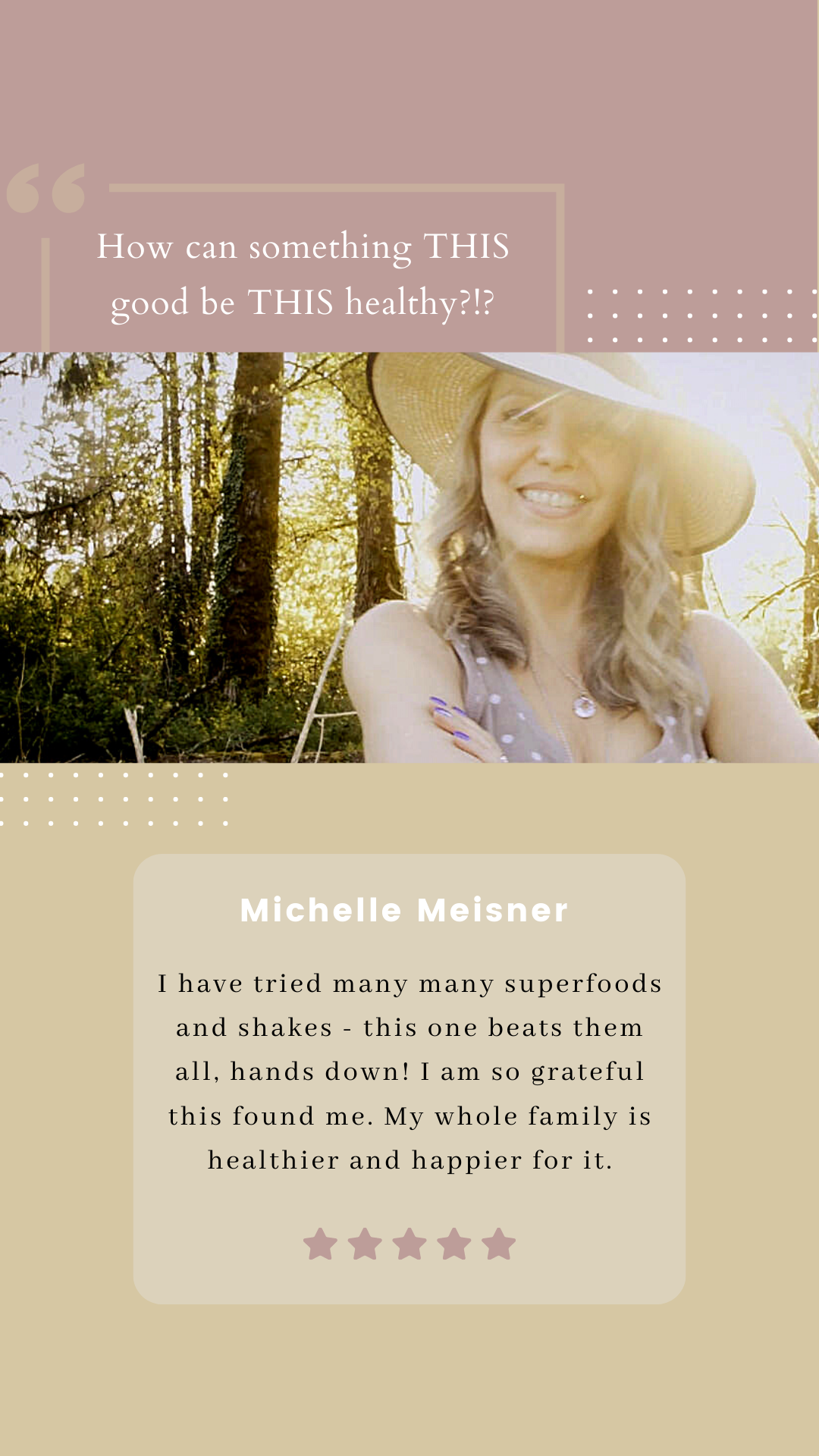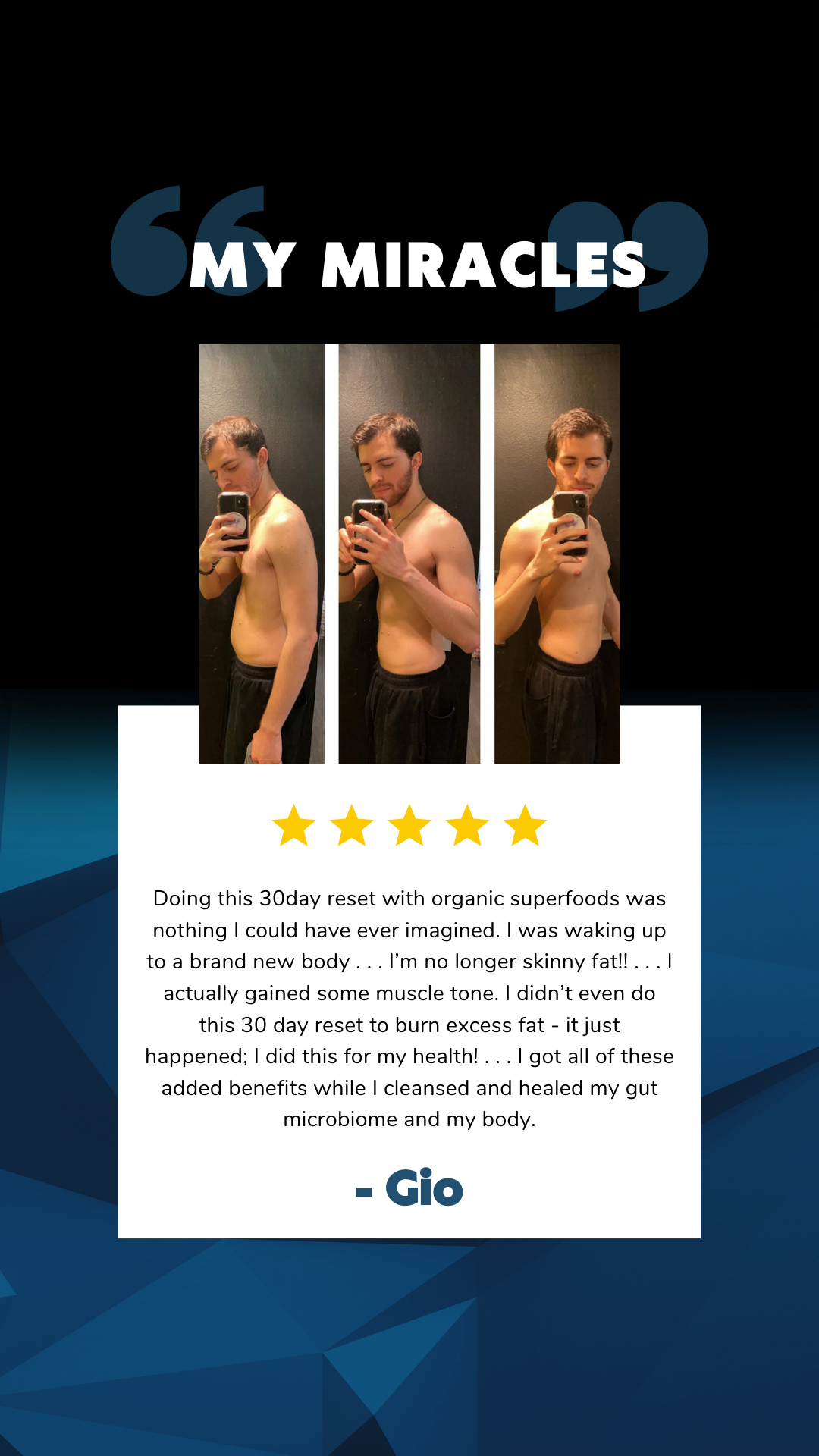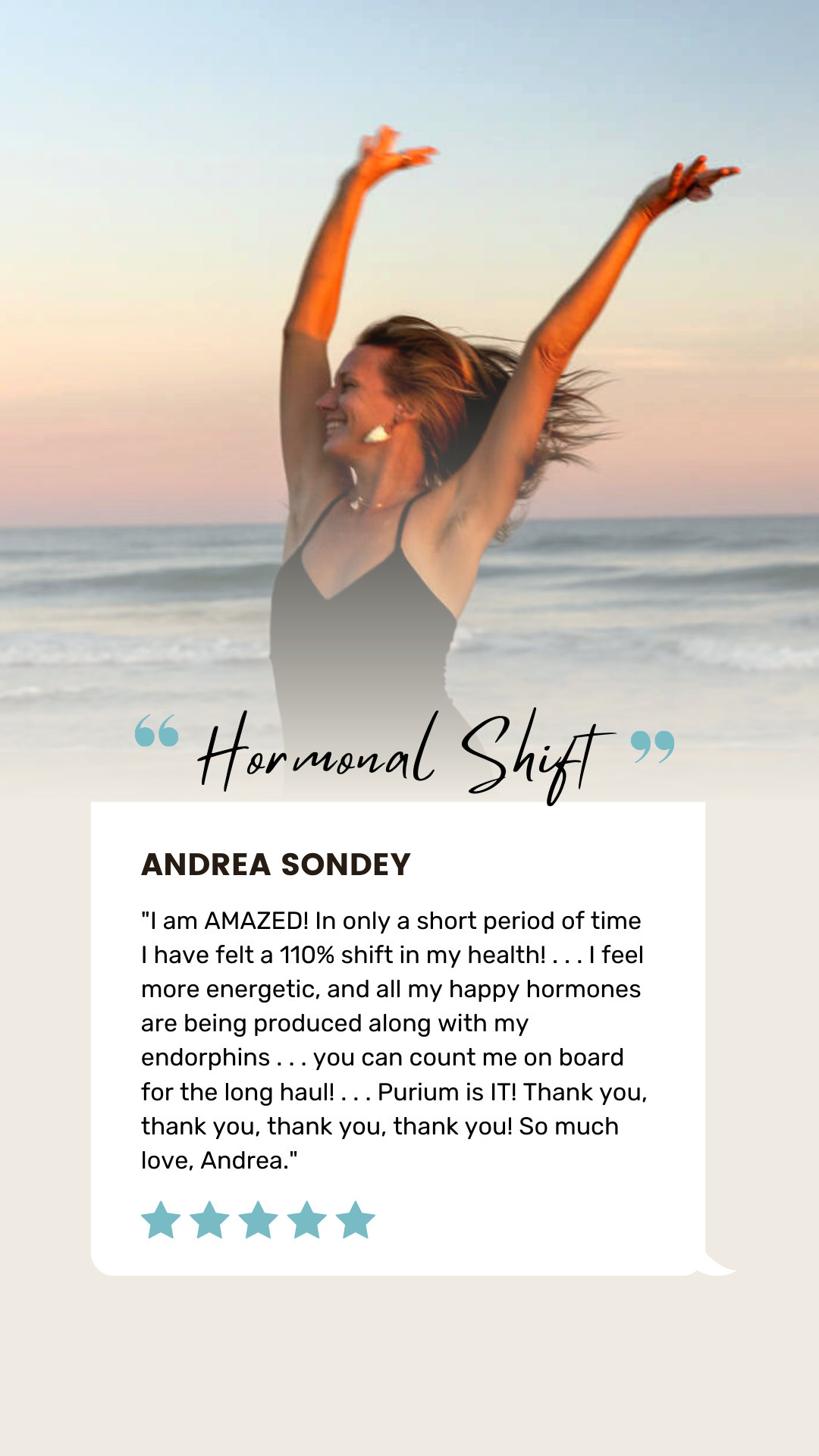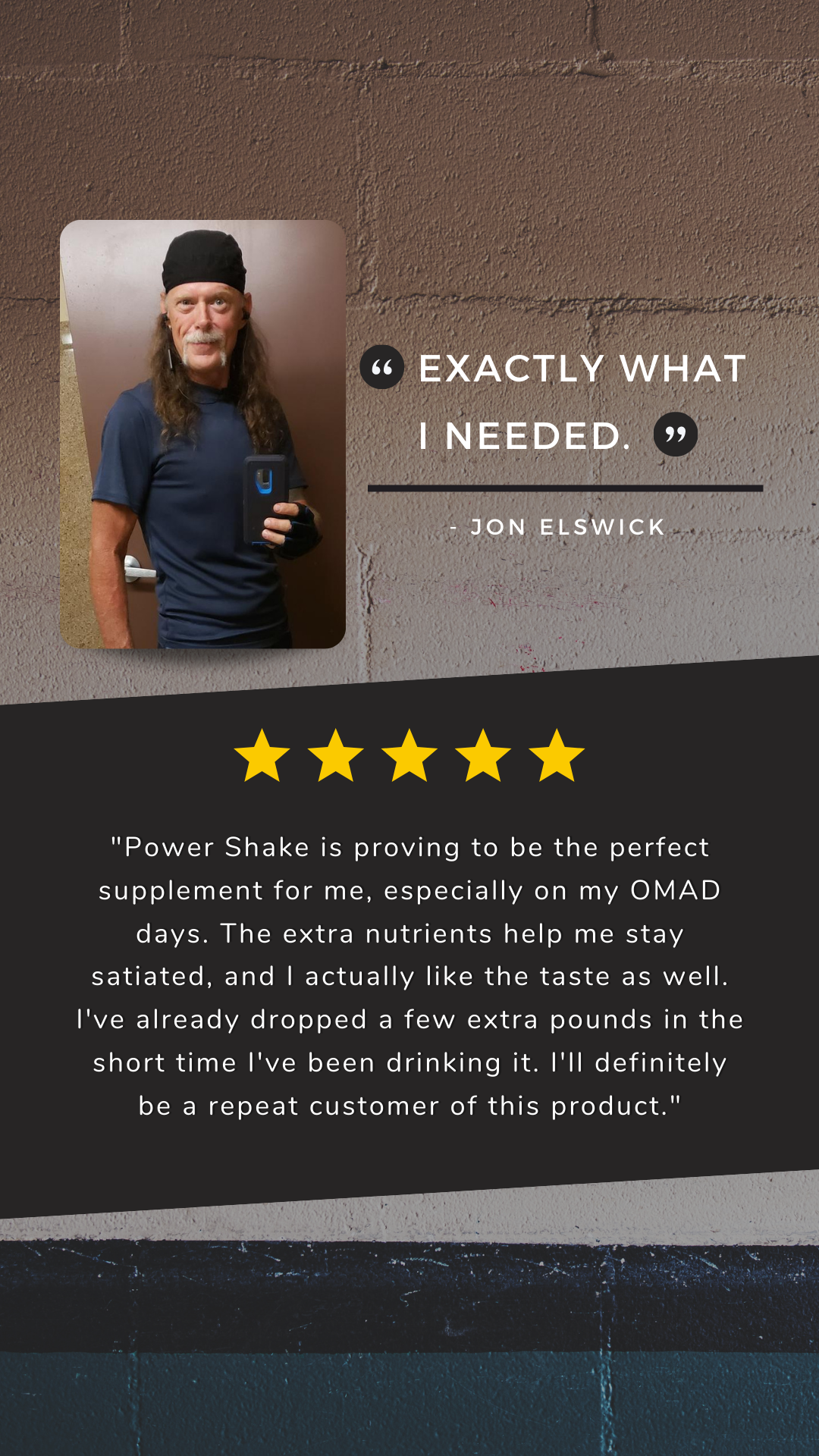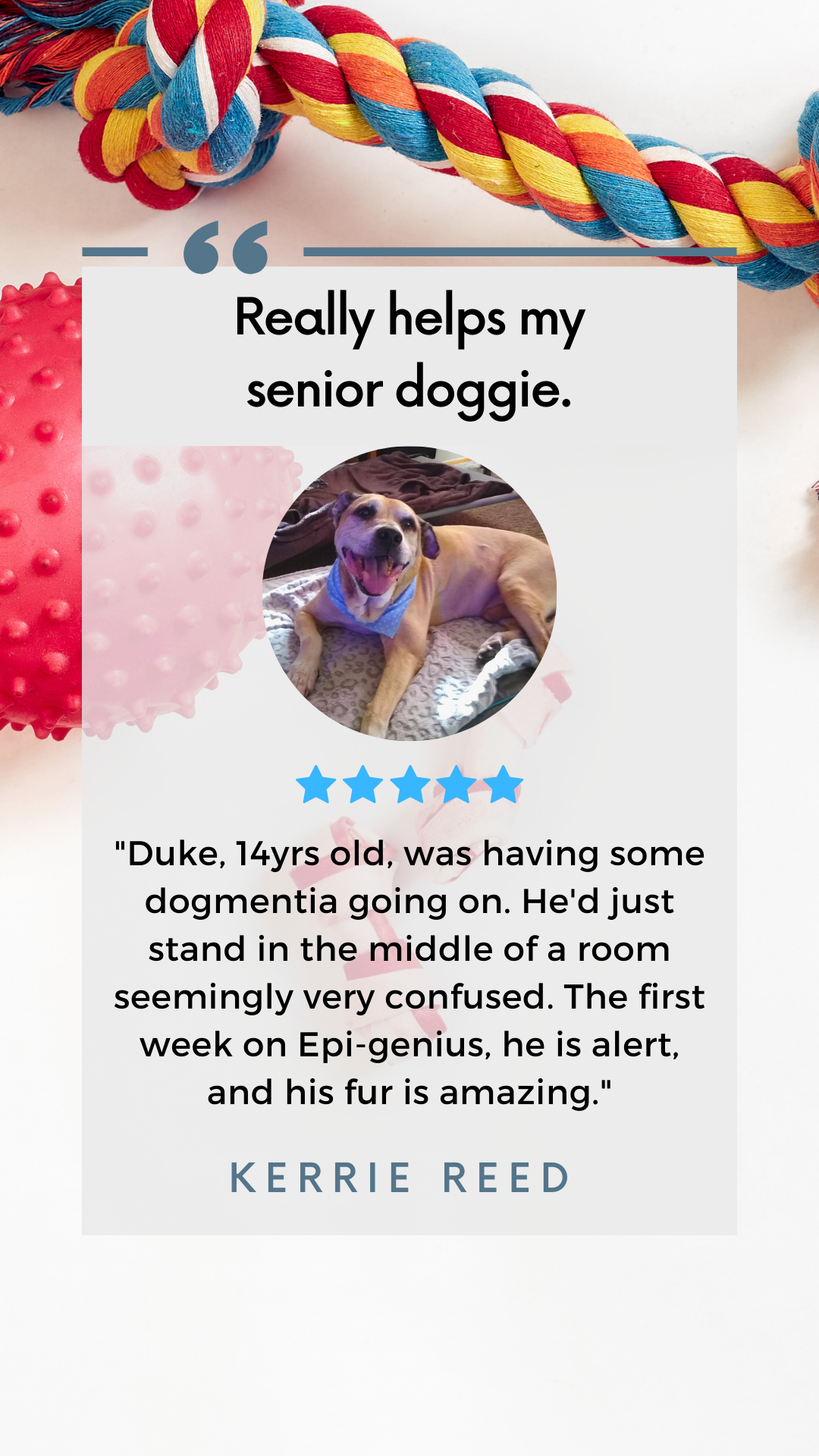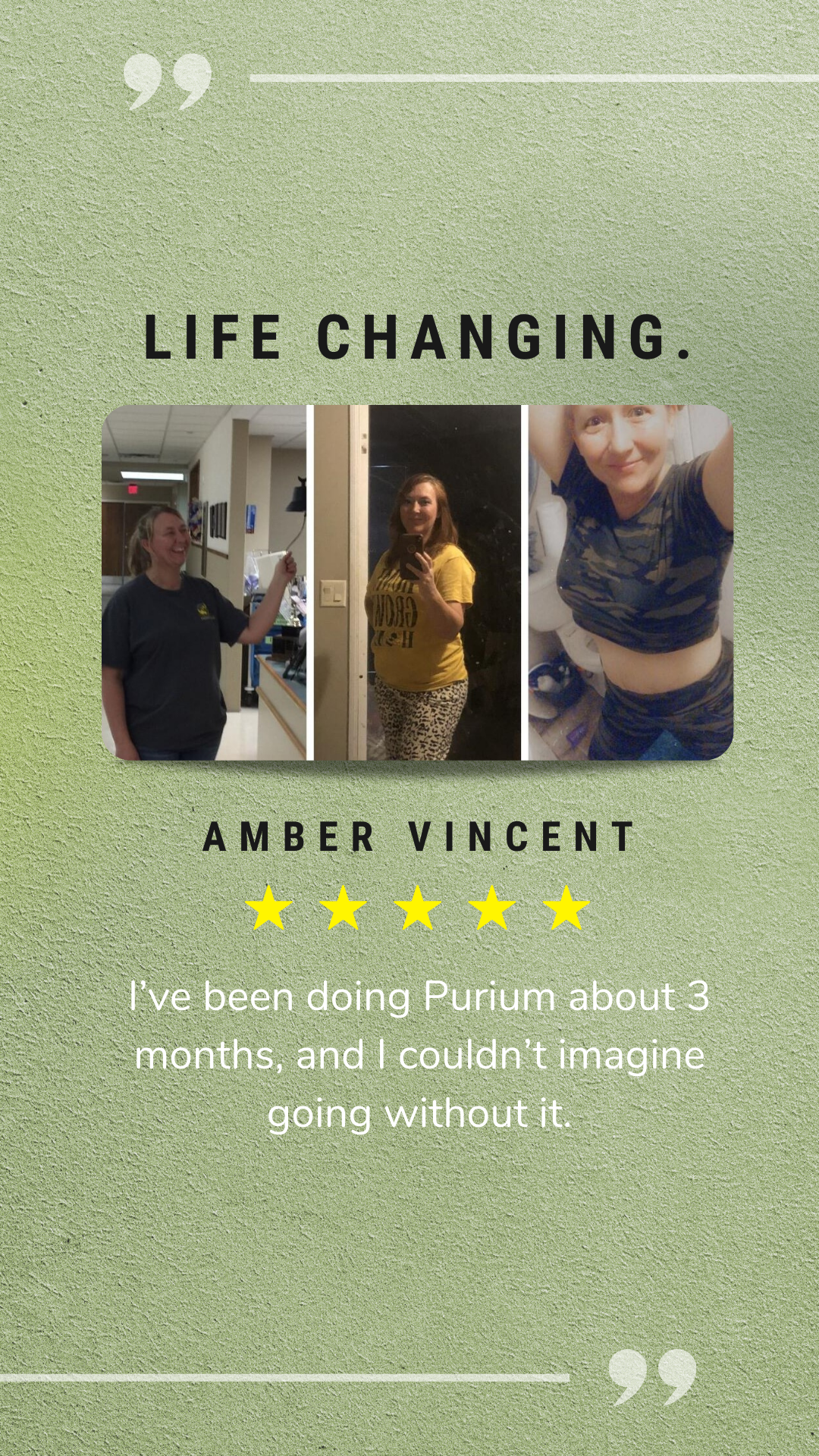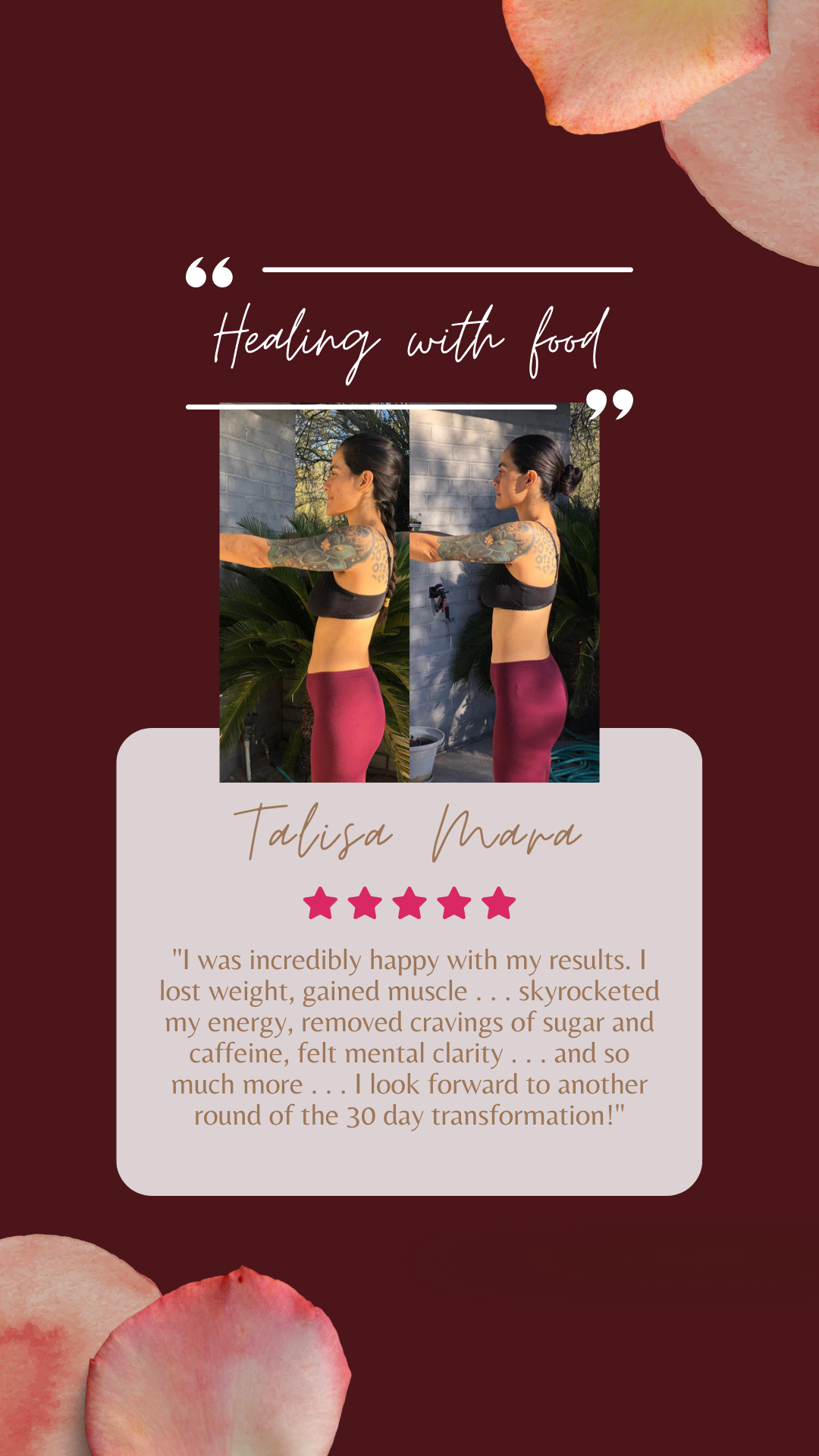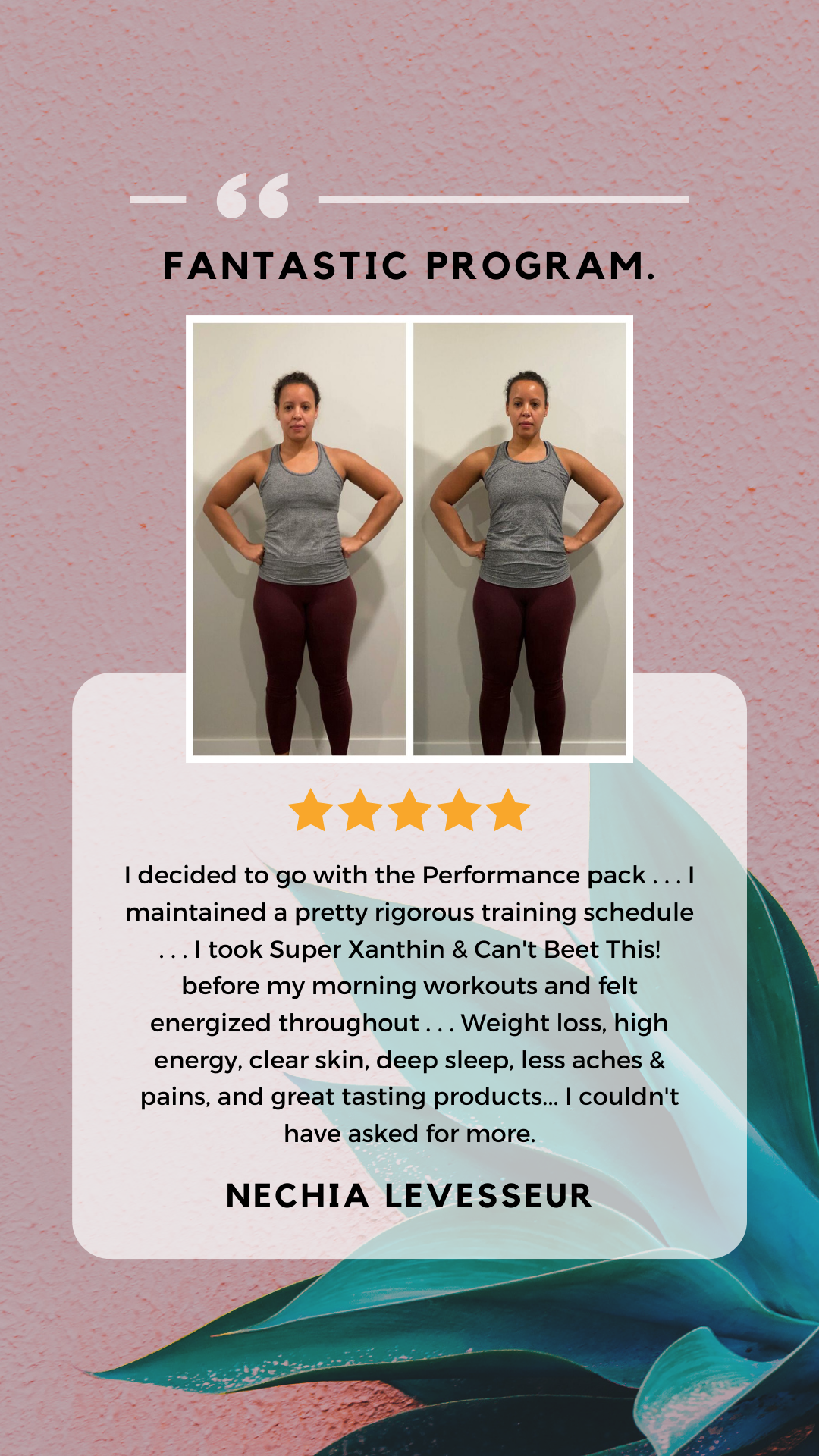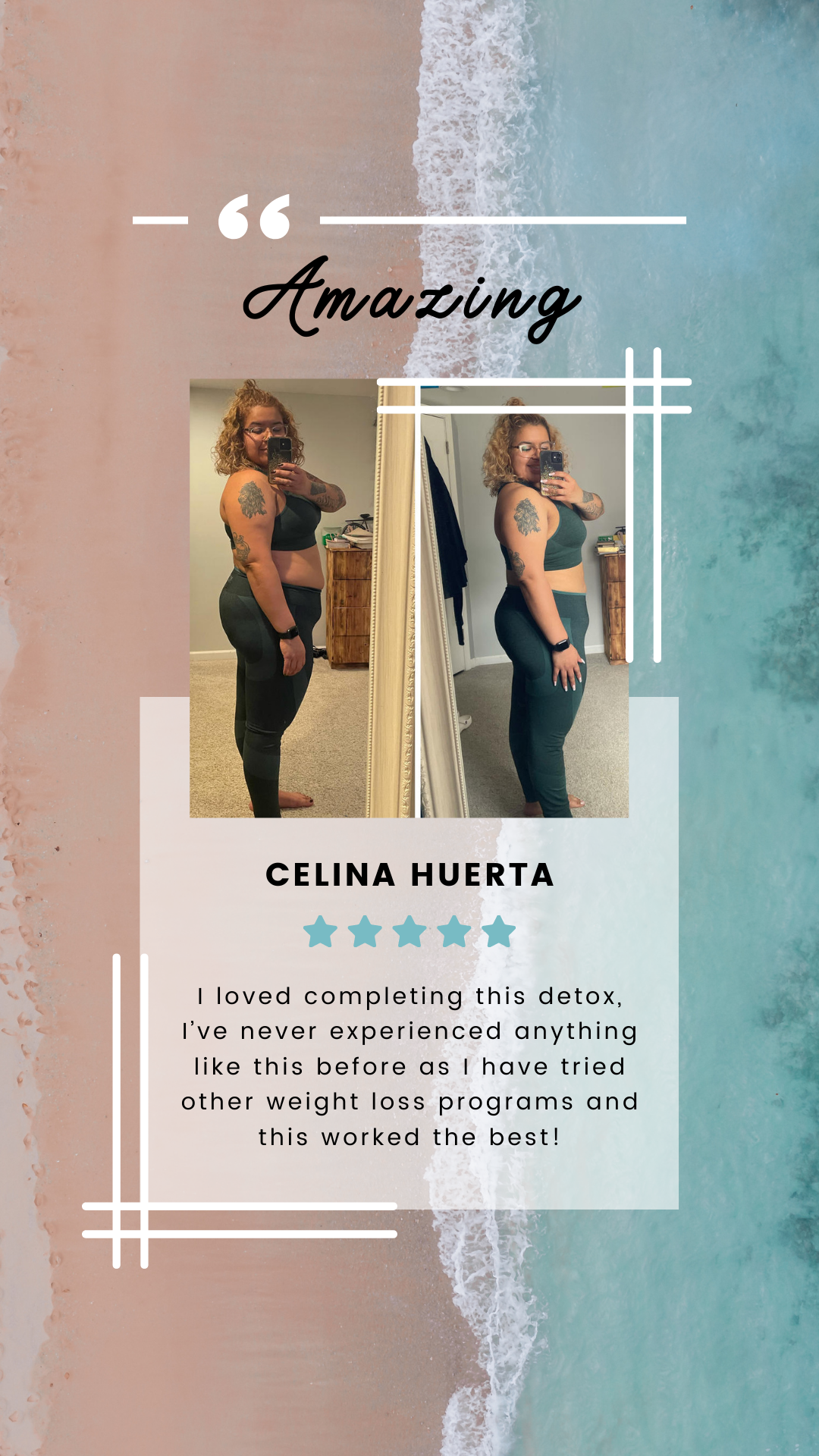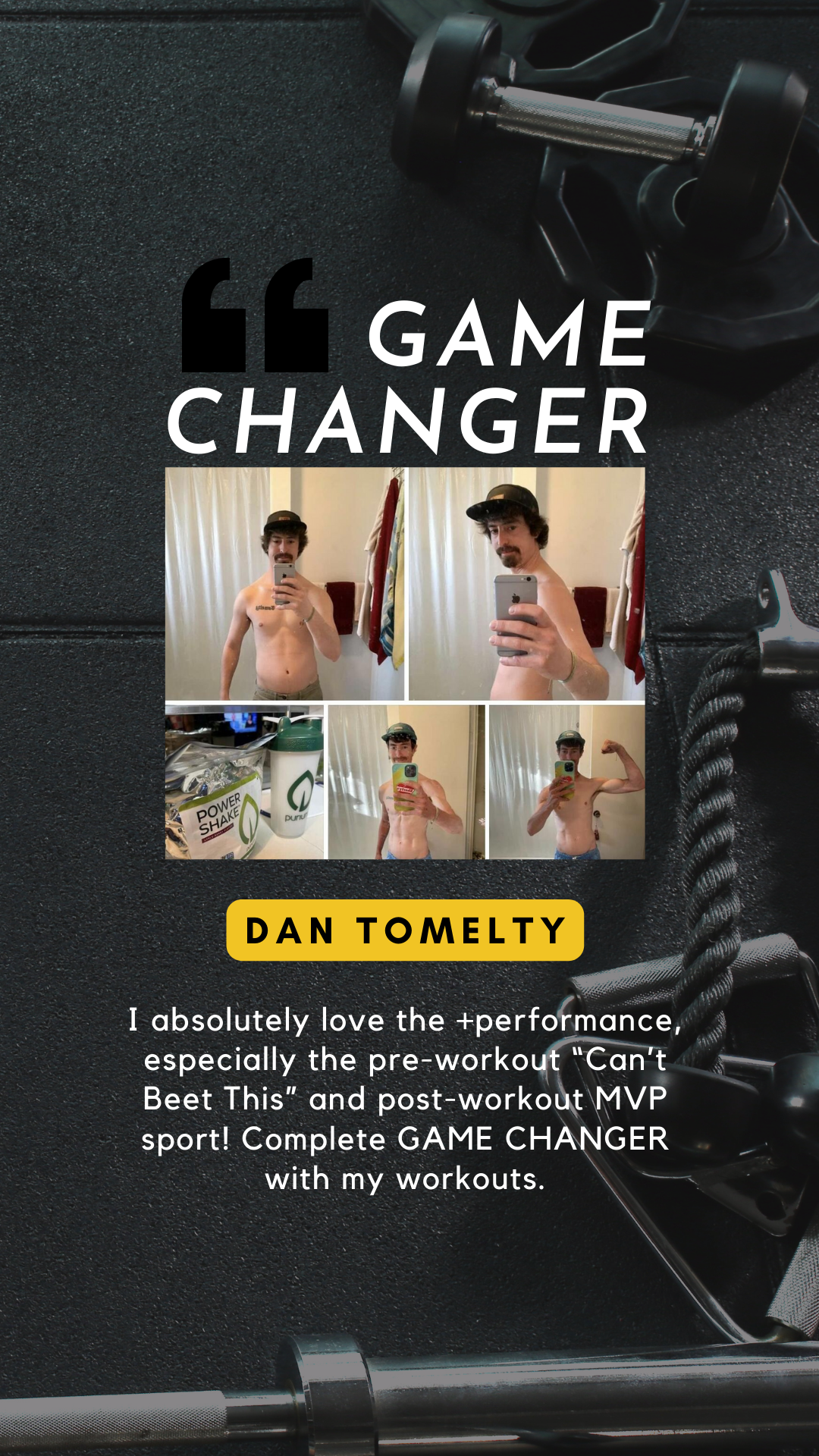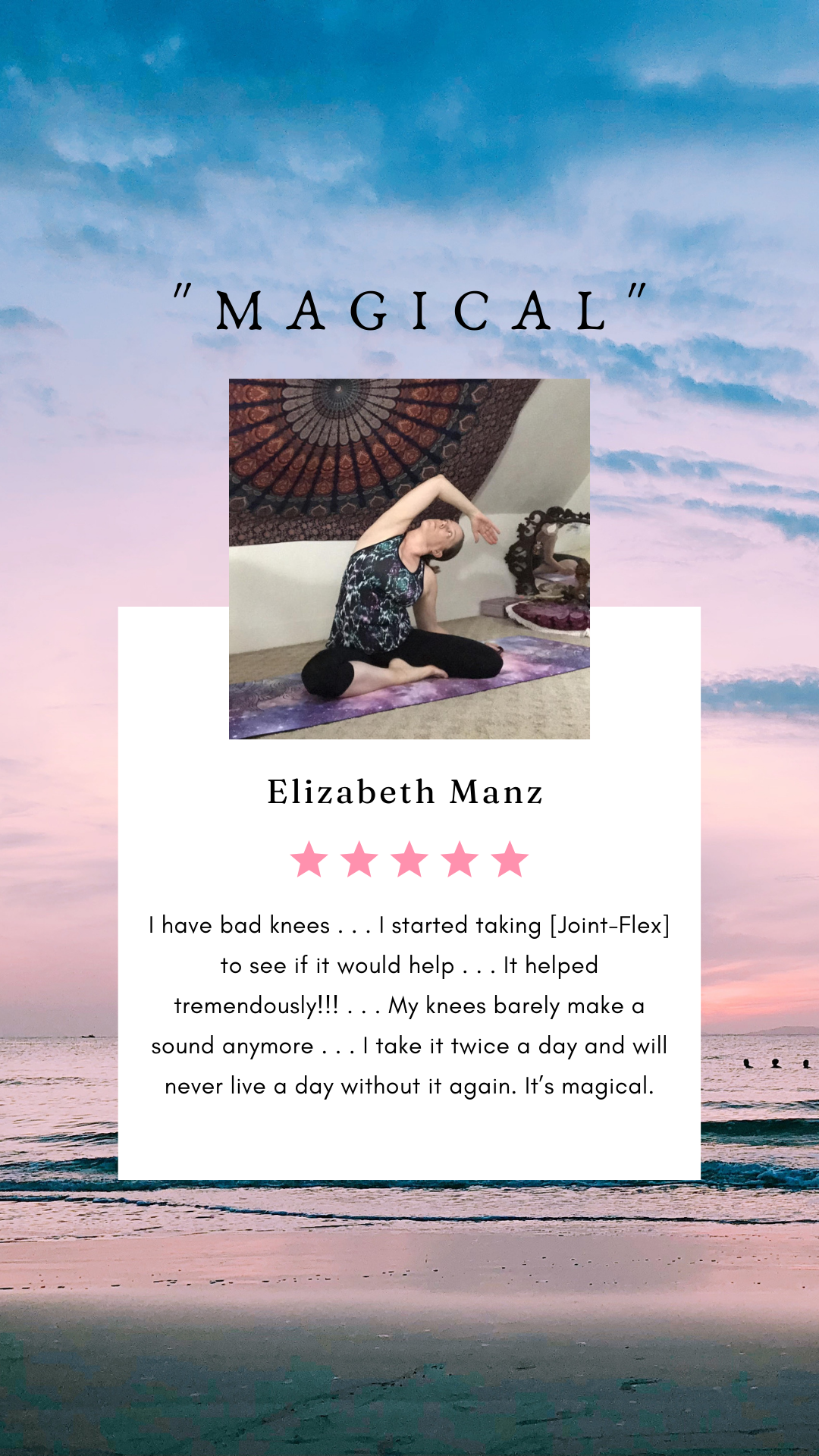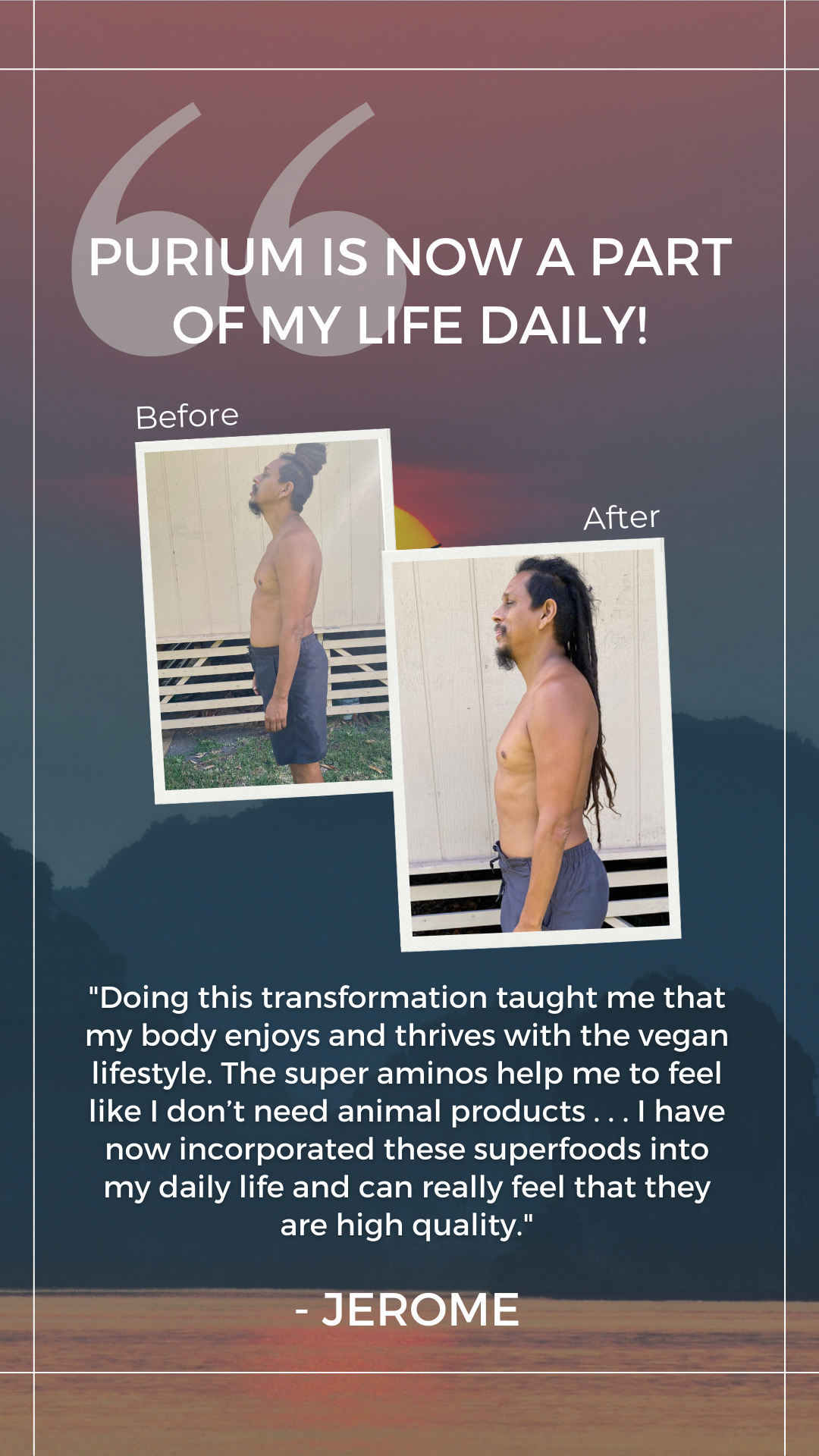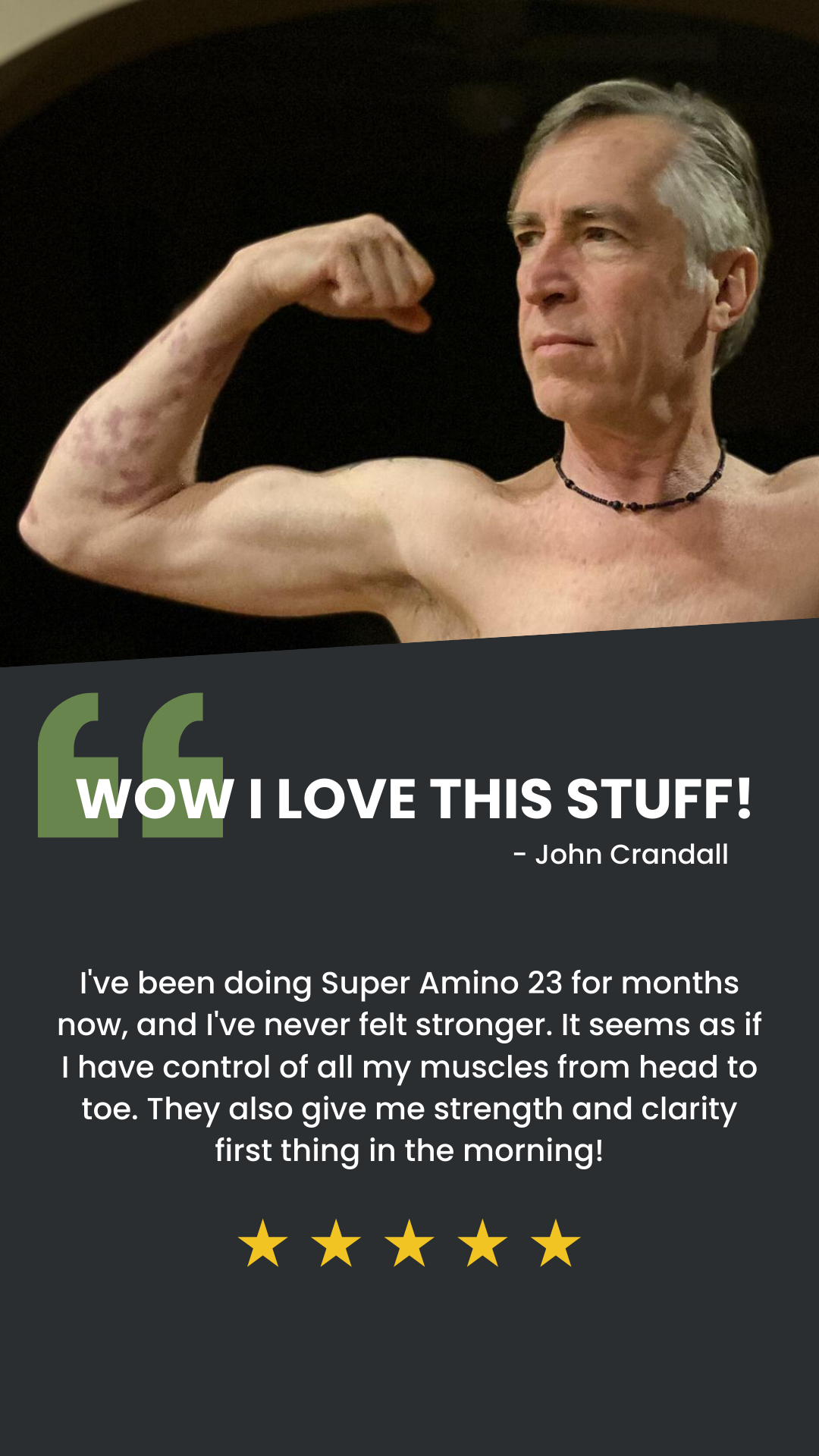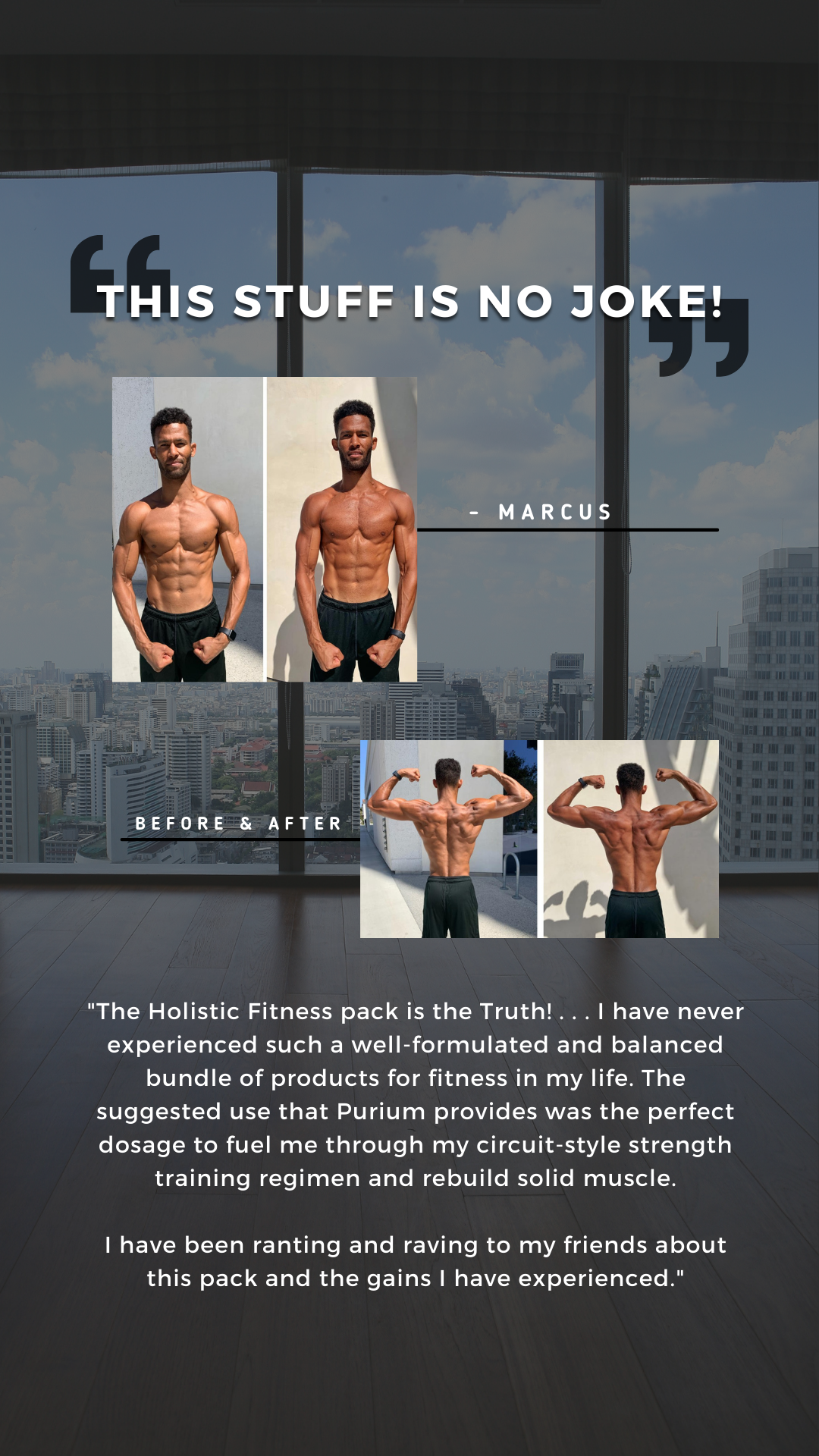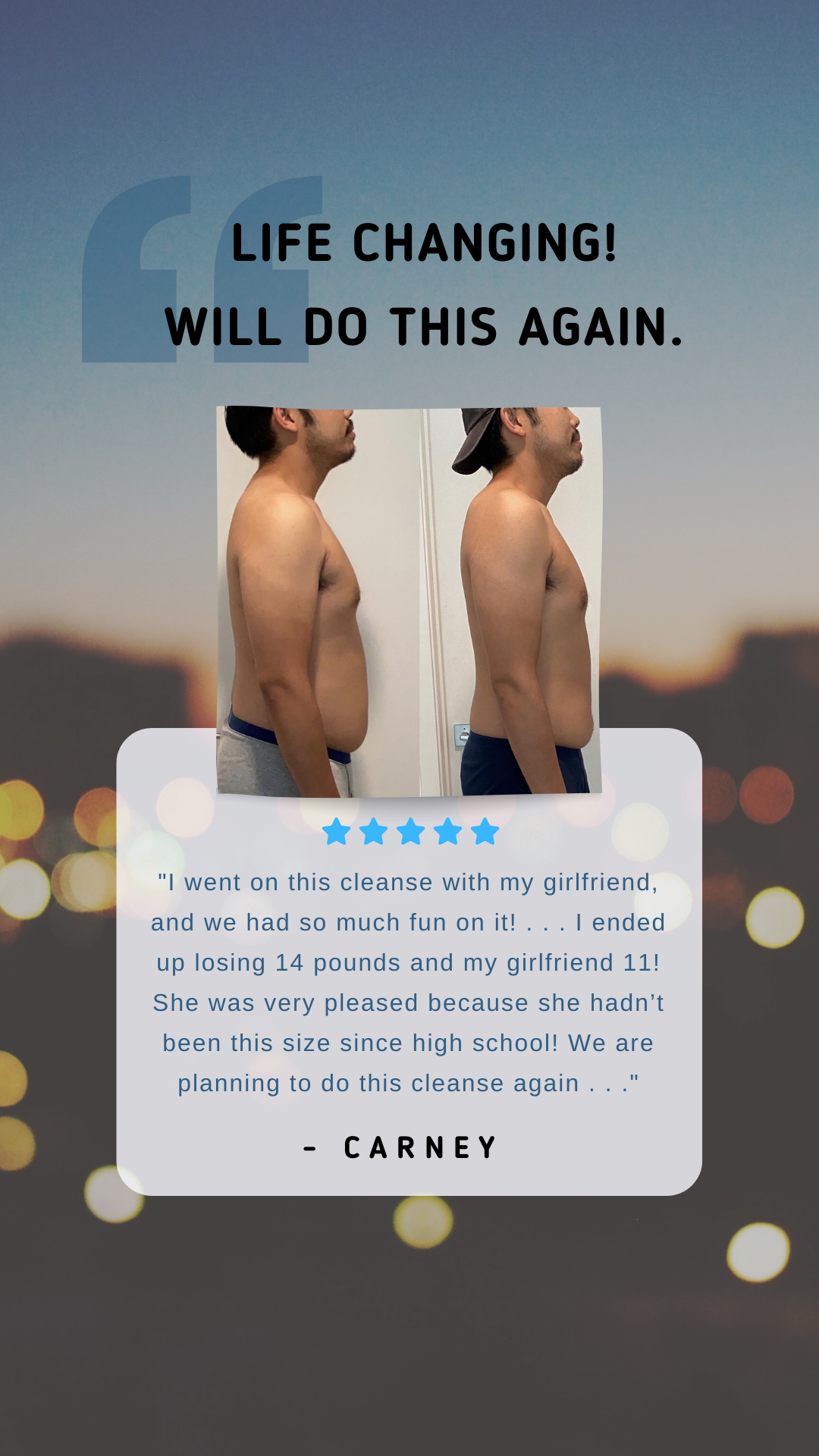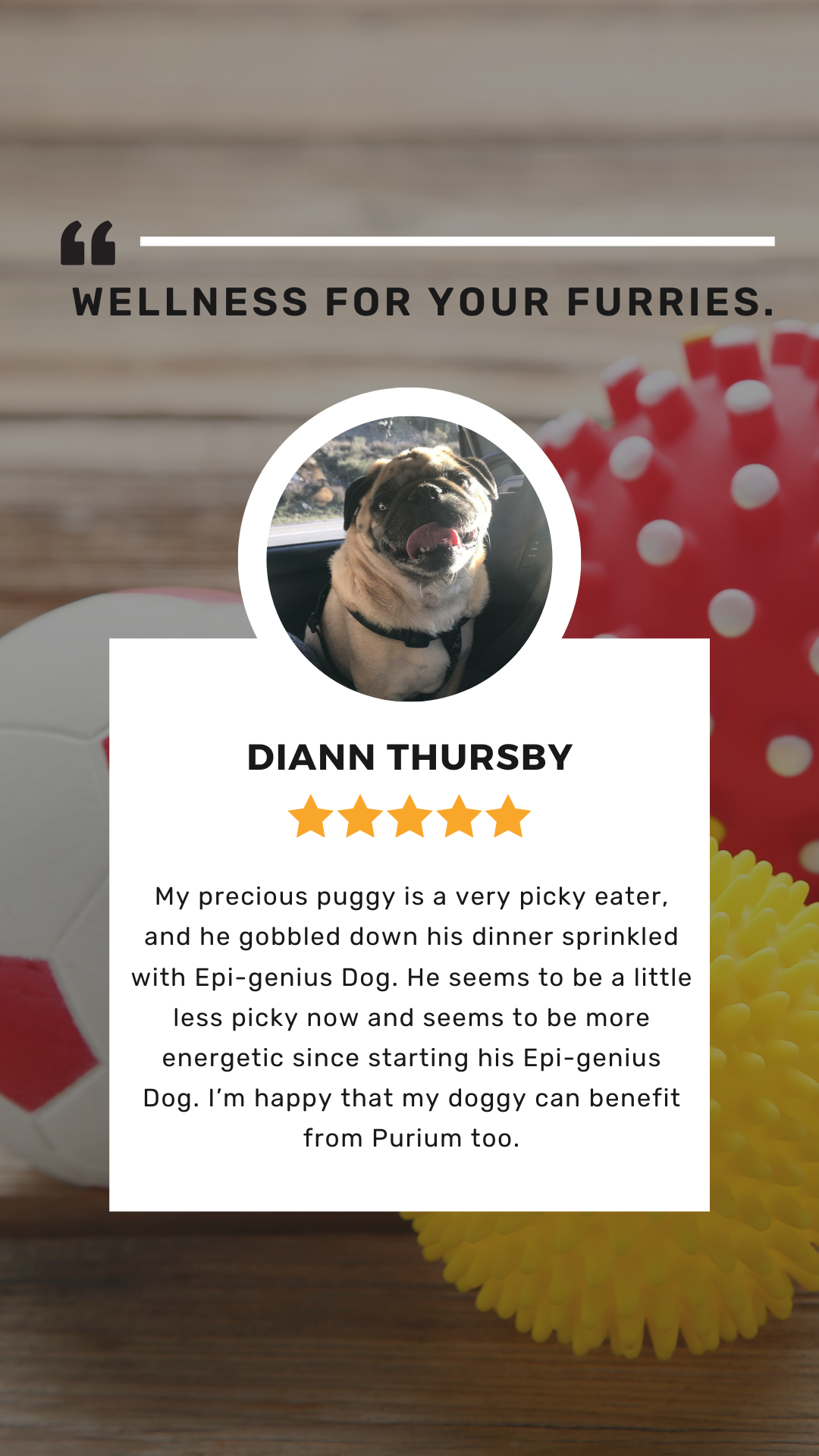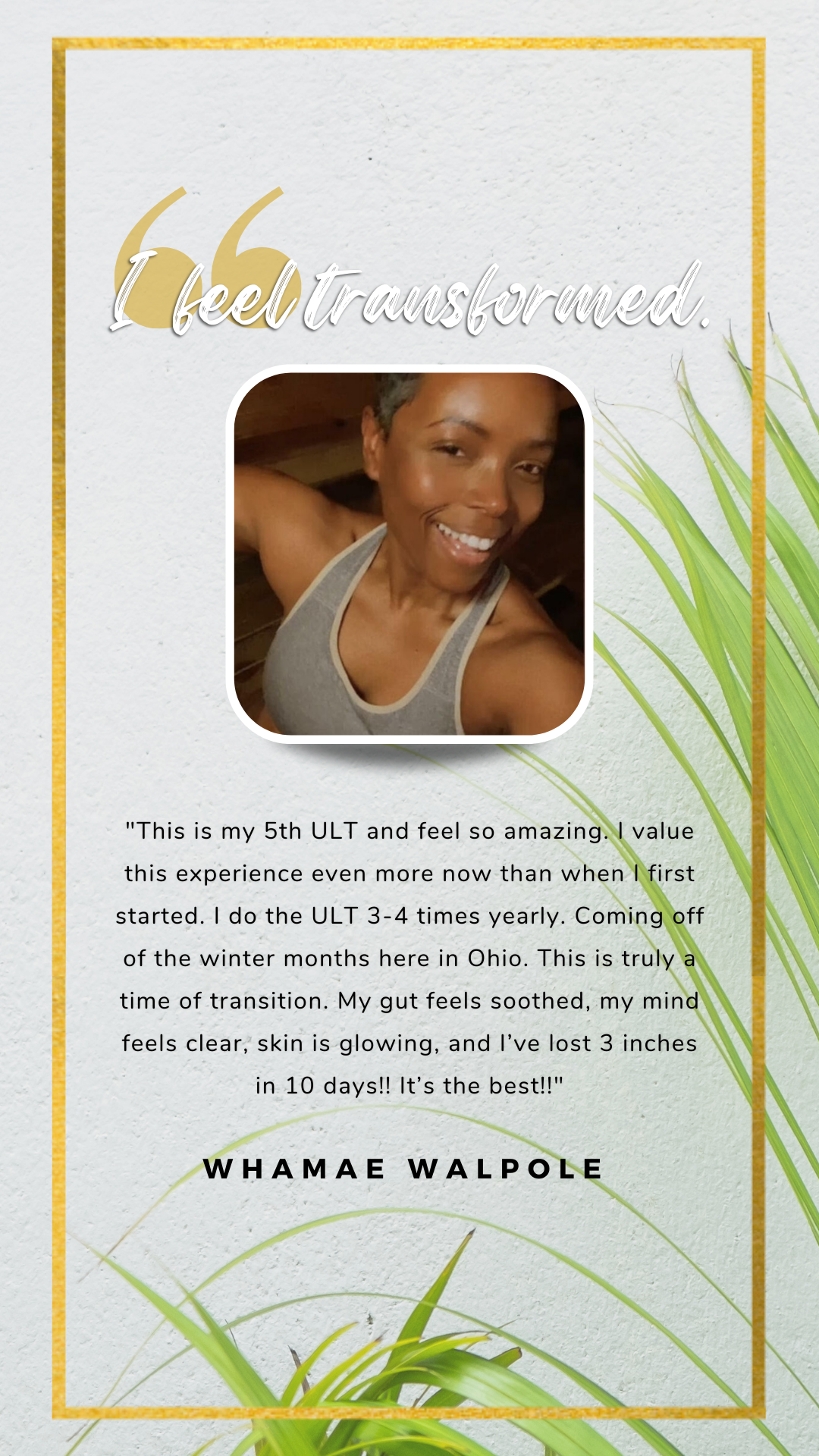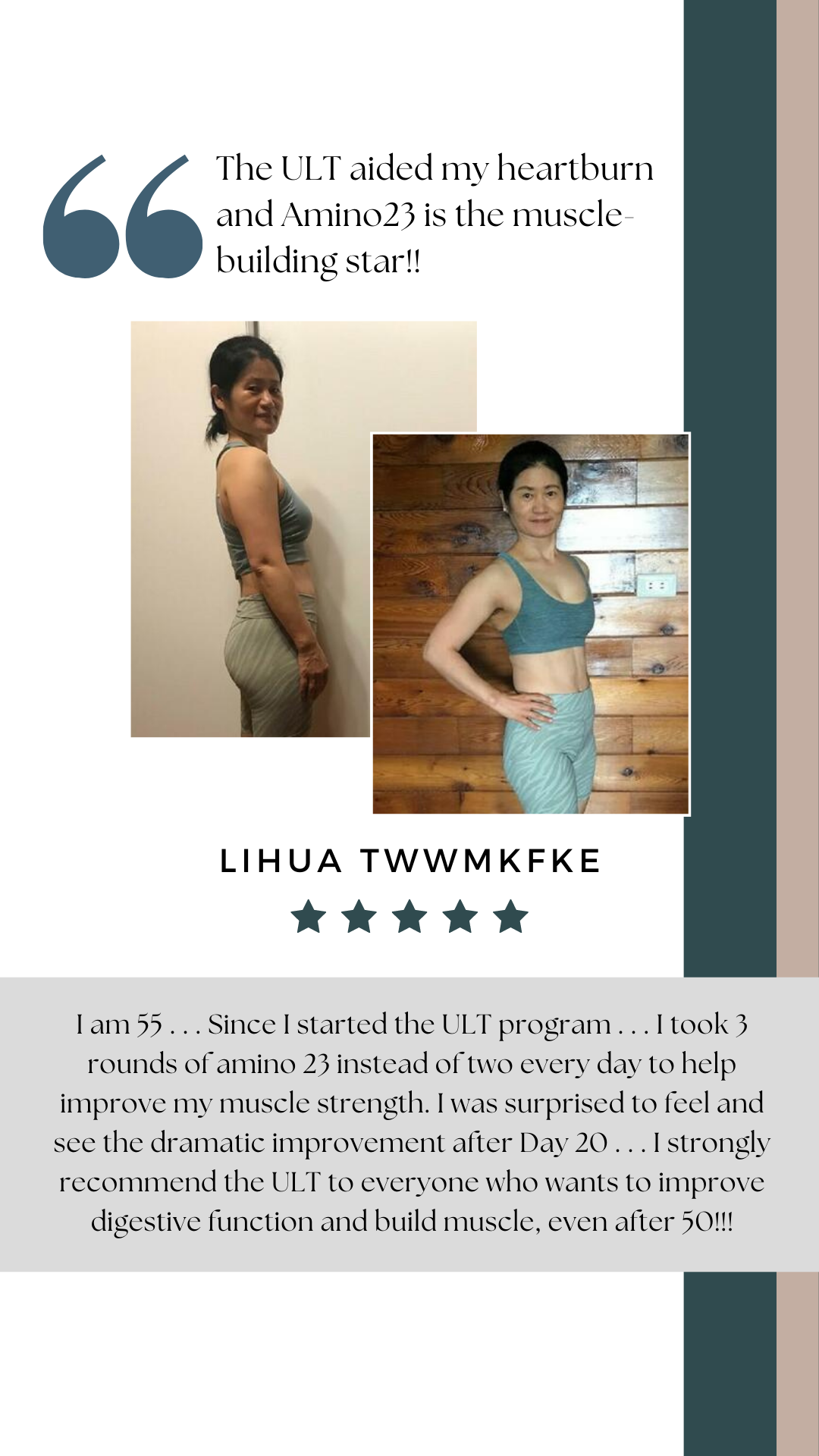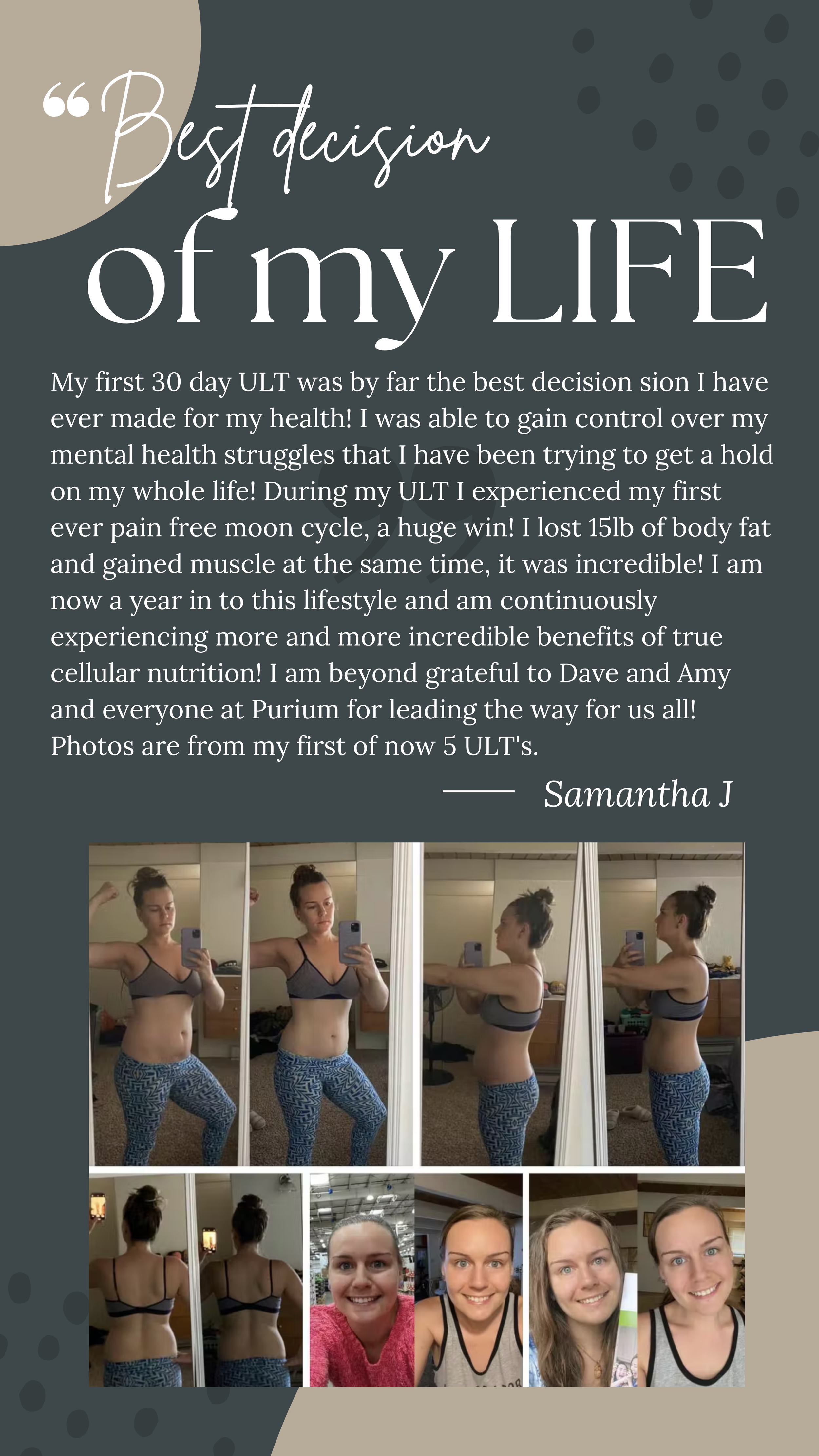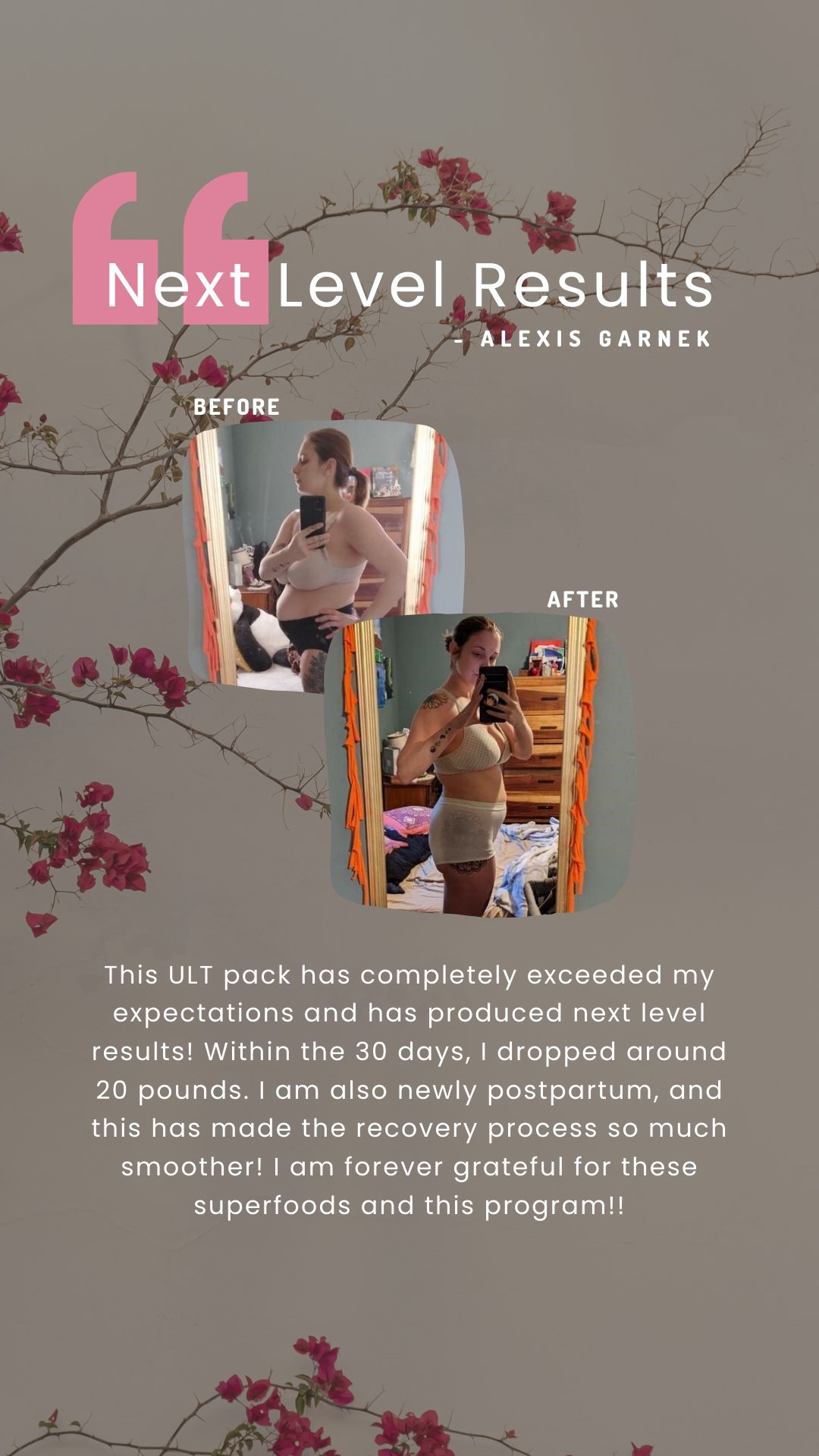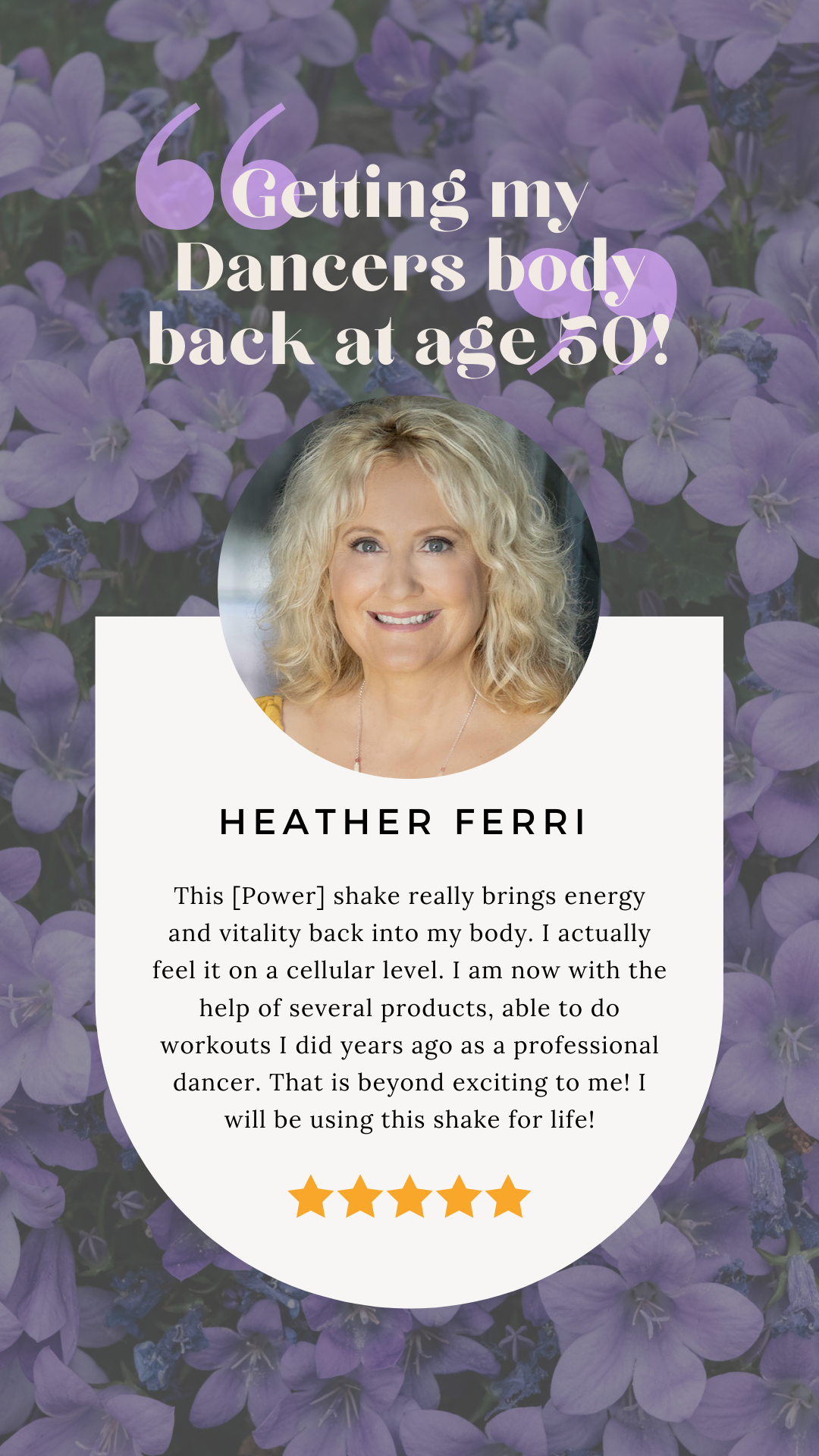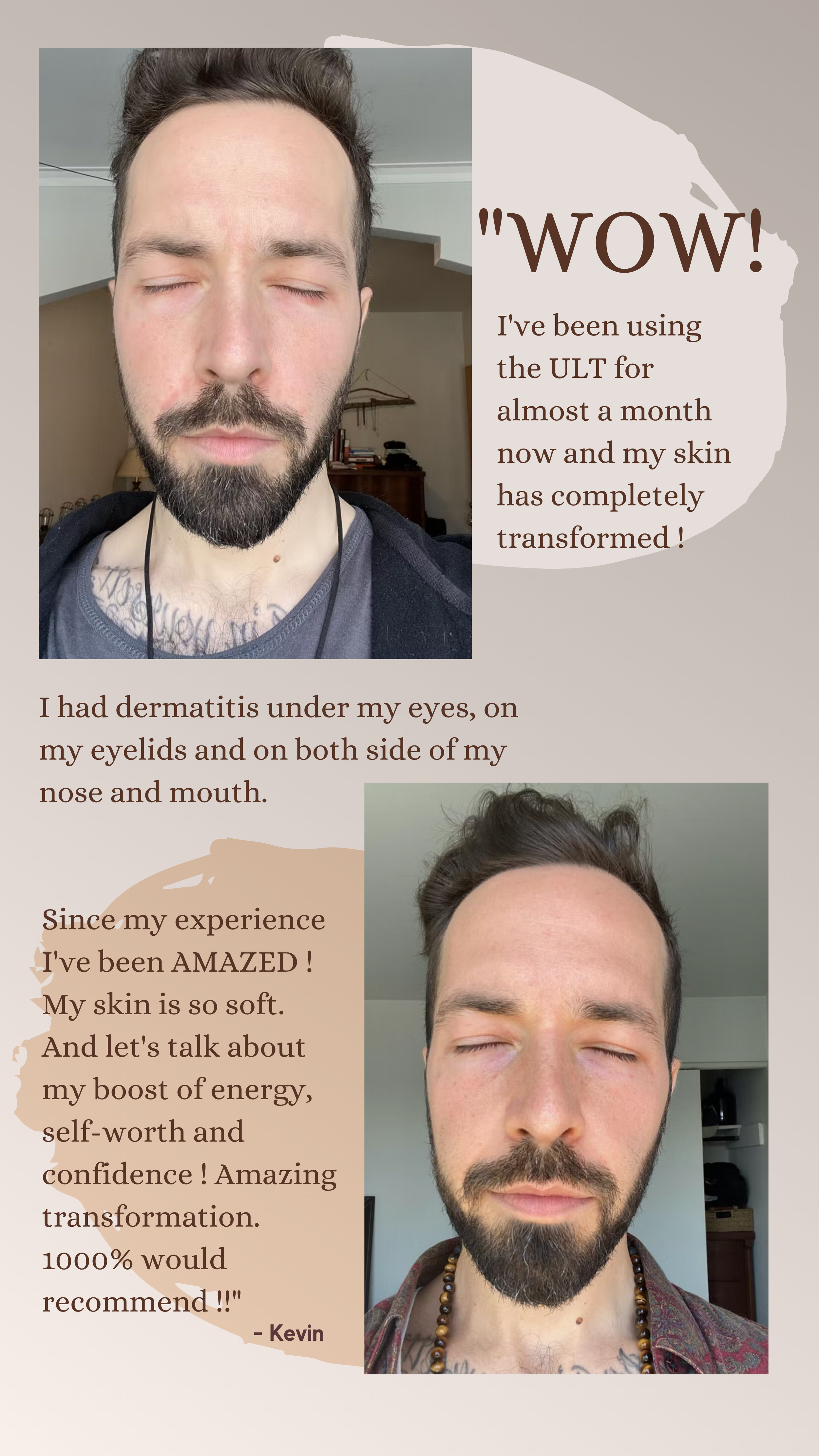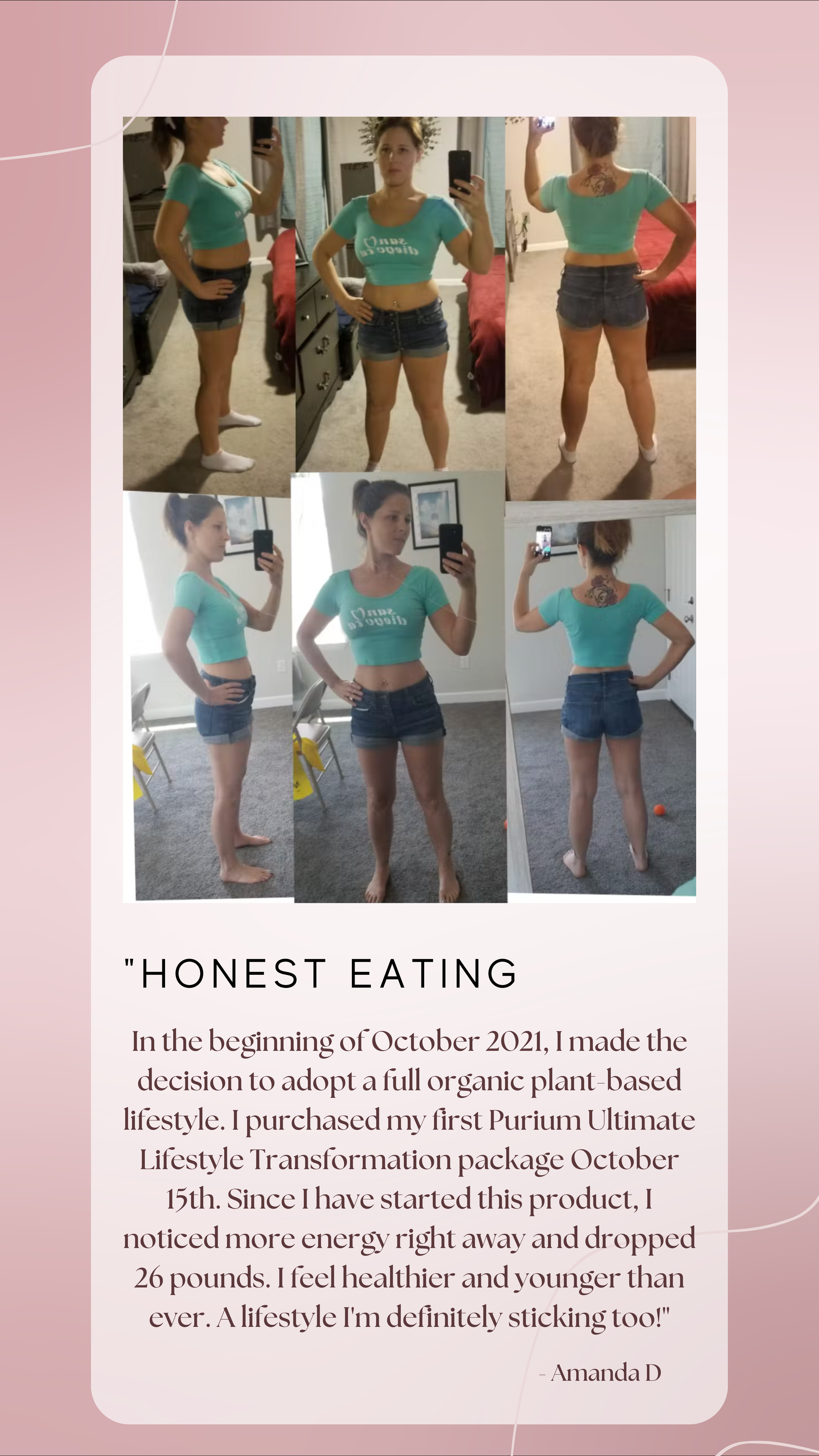BEFORE & AFTER PHOTOS
How to Save the Photo:
While you’re looking at the photo in the overall page (without tapping to open it), just press and hold your finger on the picture until the “Save” option pops up, then tap Save.
On a computer, right-click the photo and select Save Image As.